How to make a Transparent Picture on Gimp 2.6
5 posters
Bearville Guide Forum :: Bearville Guide Exclusives :: Join a club! :: Arts :: BGF Graphic Design Club
Page 1 of 1
 How to make a Transparent Picture on Gimp 2.6
How to make a Transparent Picture on Gimp 2.6
Hello! okay this is a guide on how to make a transparent picture on gimp 2.6 lol 
okay here are the steps
1. open gimp and then open your picture you want like this

2.make sure it is a certain person and not like a blend i'm using a babv charatcer for an example (:
3. get your scissors i circled them in the picture (:
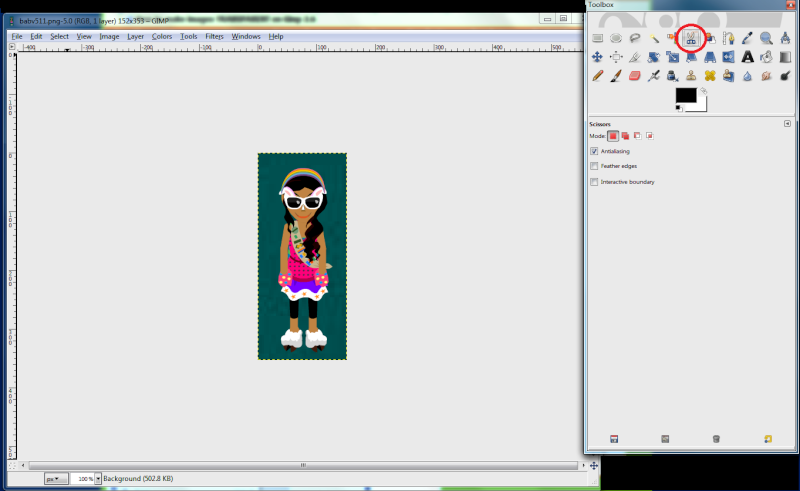
4. Now cut around the picture and then all the way to the ball where you started, and then click on the middle of picture so that the lines appear
5.after you do step 4, click on yourleft right mouse button and then click copy 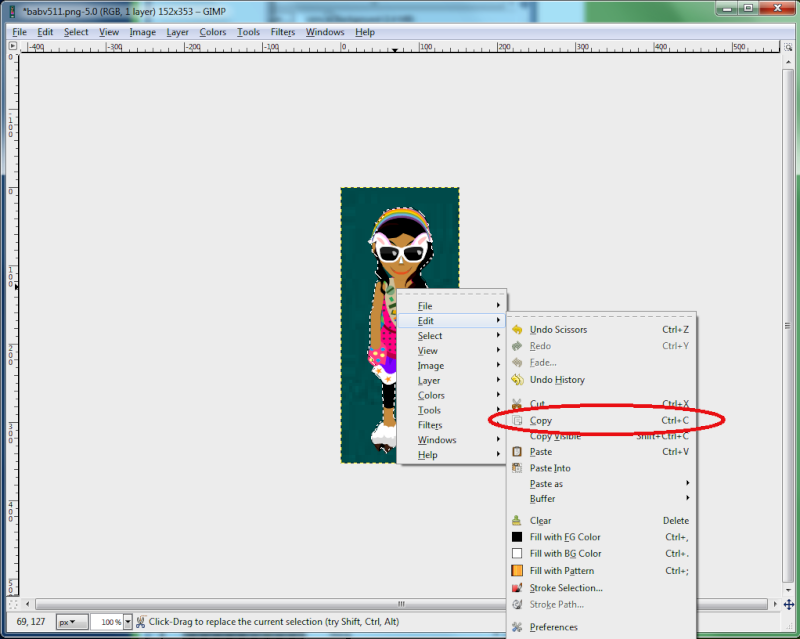
6. open a new layer

7.make sure it is the same size as the picture by leaving the number size as it is, and then click on the advanced buttton and then click transparency
8. this is what the transparent new tab should look like

9.then you click yourleft right mouse button again and then press paste into,
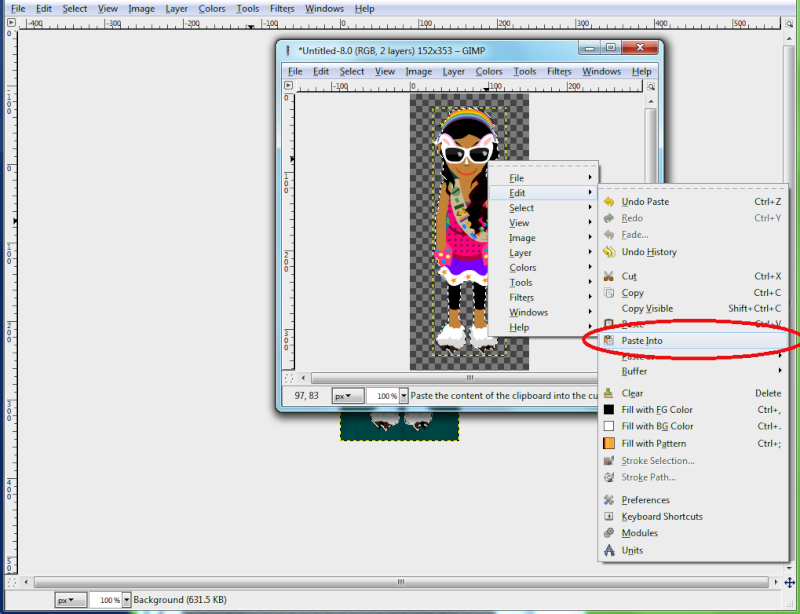
10. now go to layers; and then click anchor
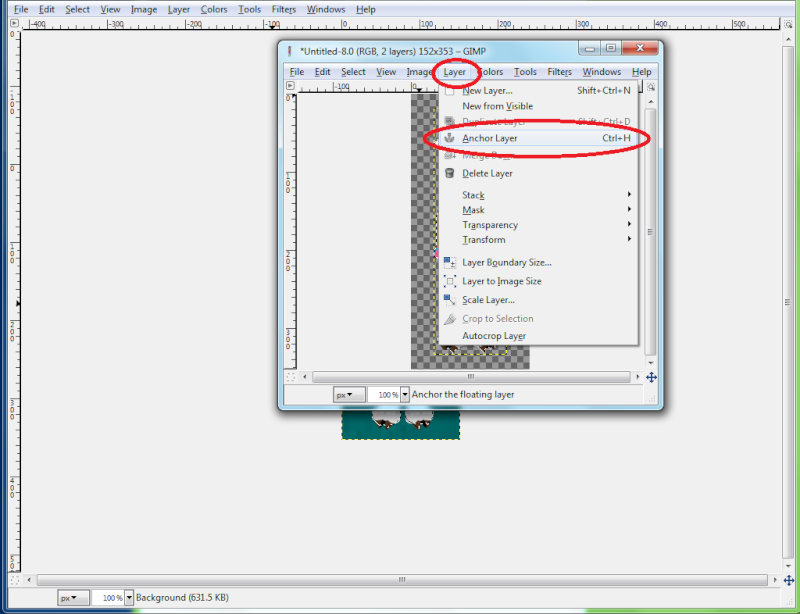
11.now here are the resaults!! oh yeah and make sure to save as png!! for best archiving pics when you post 'em
oh yeah and make sure to save as png!! for best archiving pics when you post 'em

Thanks again!

okay here are the steps
1. open gimp and then open your picture you want like this

2.make sure it is a certain person and not like a blend i'm using a babv charatcer for an example (:

3. get your scissors i circled them in the picture (:
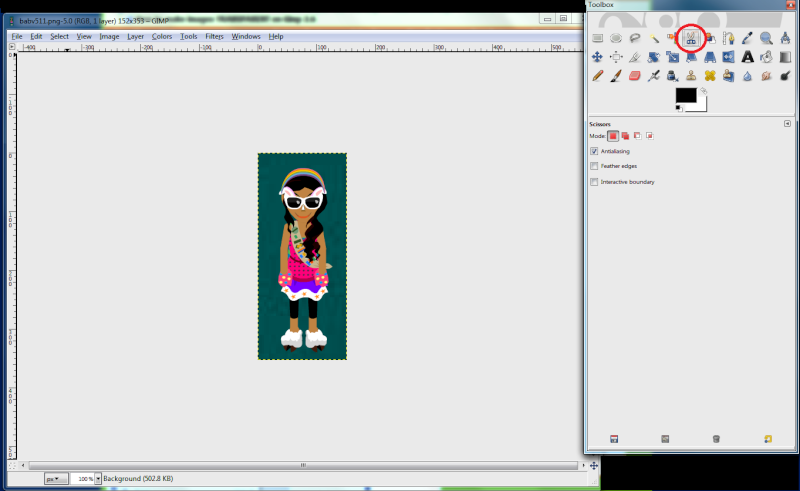
4. Now cut around the picture and then all the way to the ball where you started, and then click on the middle of picture so that the lines appear

5.after you do step 4, click on your
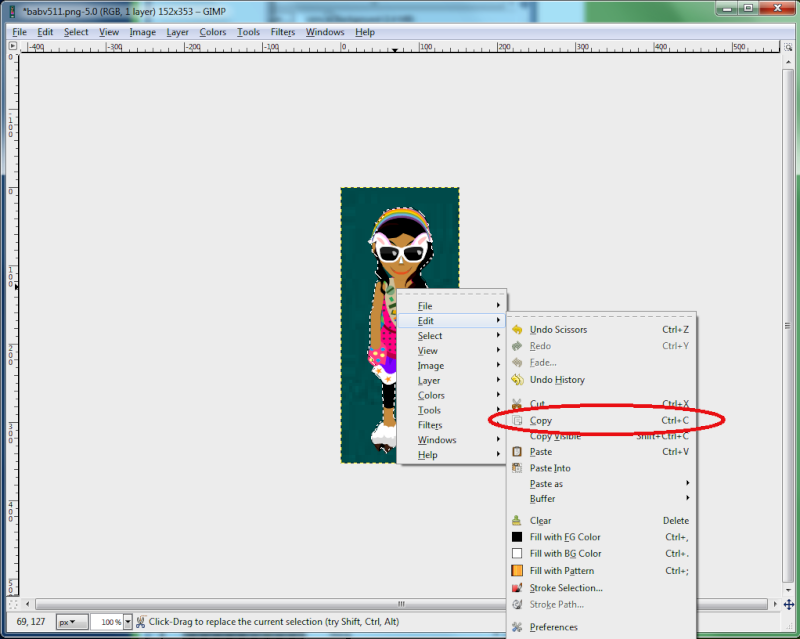
6. open a new layer

7.make sure it is the same size as the picture by leaving the number size as it is, and then click on the advanced buttton and then click transparency

8. this is what the transparent new tab should look like

9.then you click your
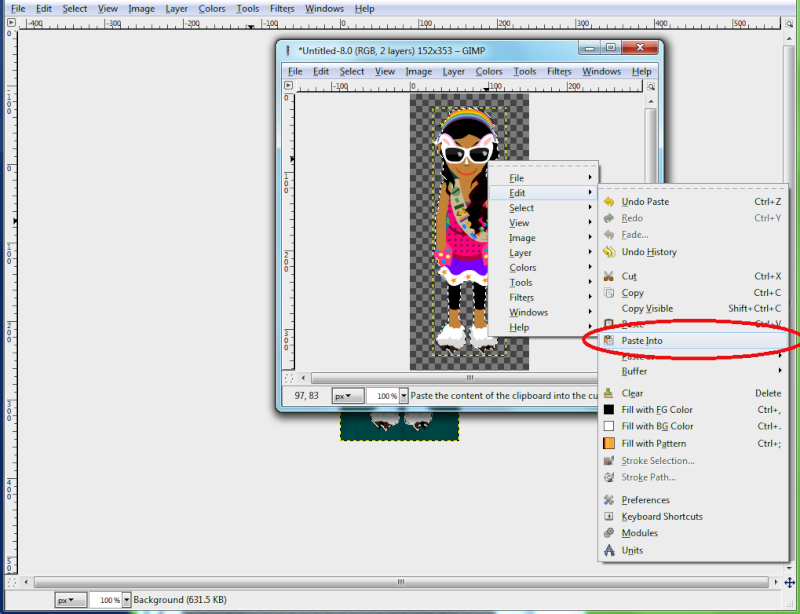
10. now go to layers; and then click anchor
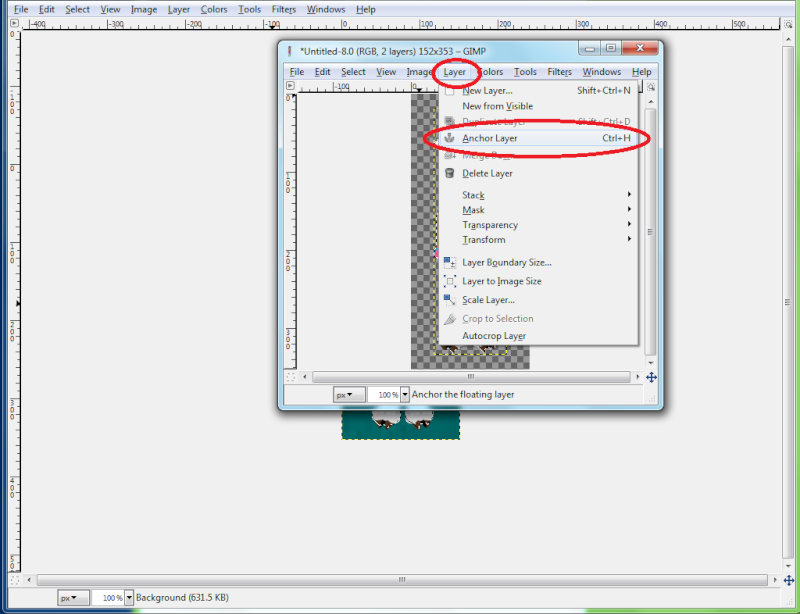
11.now here are the resaults!!
 oh yeah and make sure to save as png!! for best archiving pics when you post 'em
oh yeah and make sure to save as png!! for best archiving pics when you post 'em 
Thanks again!
Last edited by emmie on Sun Jul 10, 2011 2:21 am; edited 2 times in total

emmie- Guide Bear

 Re: How to make a Transparent Picture on Gimp 2.6
Re: How to make a Transparent Picture on Gimp 2.6
Great tutorial! 
I'm not sure if it's like this in Gimp, but in Photoshop you can just cut out the rest of the content of the image by going to Edit > Clear, or Ctrl + X at Step 3.

I'm not sure if it's like this in Gimp, but in Photoshop you can just cut out the rest of the content of the image by going to Edit > Clear, or Ctrl + X at Step 3.

Bear- Officer
 Re: How to make a Transparent Picture on Gimp 2.6
Re: How to make a Transparent Picture on Gimp 2.6
Bear wrote:Great tutorial!
I'm not sure if it's like this in Gimp, but in Photoshop you can just cut out the rest of the content of the image by going to Edit > Clear, or Ctrl + X at Step 3.
no, that didn't work for me, you must be talking about your photoshop thing though but thanks Bear!


emmie- Guide Bear

 Re: How to make a Transparent Picture on Gimp 2.6
Re: How to make a Transparent Picture on Gimp 2.6
Awesome thx so much very helpful tutorial!

princess M- Novice Bear
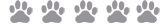
 Re: How to make a Transparent Picture on Gimp 2.6
Re: How to make a Transparent Picture on Gimp 2.6
I cant upload it x[[[ it says it doesnt allow that file type..

BriannalovesBABV- BABV Events Planner
 Re: How to make a Transparent Picture on Gimp 2.6
Re: How to make a Transparent Picture on Gimp 2.6
BriannalovesBABV wrote:I cant upload it x[[[ it says it doesnt allow that file type..
Did you save it as .PNG? And which IMG hosting site are you using? All the pictures I have are always .PNG
 I've also just uploaded it on the Servimg that we have on the forums and it works, and also Tinypic too
I've also just uploaded it on the Servimg that we have on the forums and it works, and also Tinypic too 
Last edited by Bear on Tue Feb 01, 2011 11:54 am; edited 1 time in total

Bear- Officer
 Re: How to make a Transparent Picture on Gimp 2.6
Re: How to make a Transparent Picture on Gimp 2.6
BriannalovesBABV wrote:I cant upload it x[[[ it says it doesnt allow that file type..
yeah, Bear is right they must be png images and not jpg or somethin'

emmie- Guide Bear

 Re: How to make a Transparent Picture on Gimp 2.6
Re: How to make a Transparent Picture on Gimp 2.6
It doesn't show up, just shows the dog face holding a paint brush, not the picture like it always is. Yes i saved it correctly. I followed it.

BriannalovesBABV- BABV Events Planner
 Re: How to make a Transparent Picture on Gimp 2.6
Re: How to make a Transparent Picture on Gimp 2.6
i'm very sorry your having Trouble Brianna,
I will try myself and let you know!
asap thanks for your patience!
I will try myself and let you know!
asap thanks for your patience!

emmie- Guide Bear

 Re: How to make a Transparent Picture on Gimp 2.6
Re: How to make a Transparent Picture on Gimp 2.6
it worked for me! thanks for the great guide!

AlexaAngel180- Novice Bear
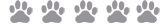
 Similar topics
Similar topics» How to Make a Beam: Gimp (any version)
» Picture Transparent
» How to make a dotted line animation- GIMP
» can someone make this transparent for me?-officers lock please
» How to do a bokeh affect on Gimp(any version)
» Picture Transparent
» How to make a dotted line animation- GIMP
» can someone make this transparent for me?-officers lock please
» How to do a bokeh affect on Gimp(any version)
Bearville Guide Forum :: Bearville Guide Exclusives :: Join a club! :: Arts :: BGF Graphic Design Club
Page 1 of 1
Permissions in this forum:
You cannot reply to topics in this forum