How to do a bokeh affect on Gimp(any version)
2 posters
Bearville Guide Forum :: Bearville Guide Exclusives :: Join a club! :: Arts :: BGF Graphic Design Club
Page 1 of 1
 How to do a bokeh affect on Gimp(any version)
How to do a bokeh affect on Gimp(any version)


Step 2. now to do it; first you must find a bokeh affect you can find it on google for the best one
 ; and now open up as layers;
; and now open up as layers;
Step 3. and now open the picture you want on top of the first one; and it should cover the first image you had like this;
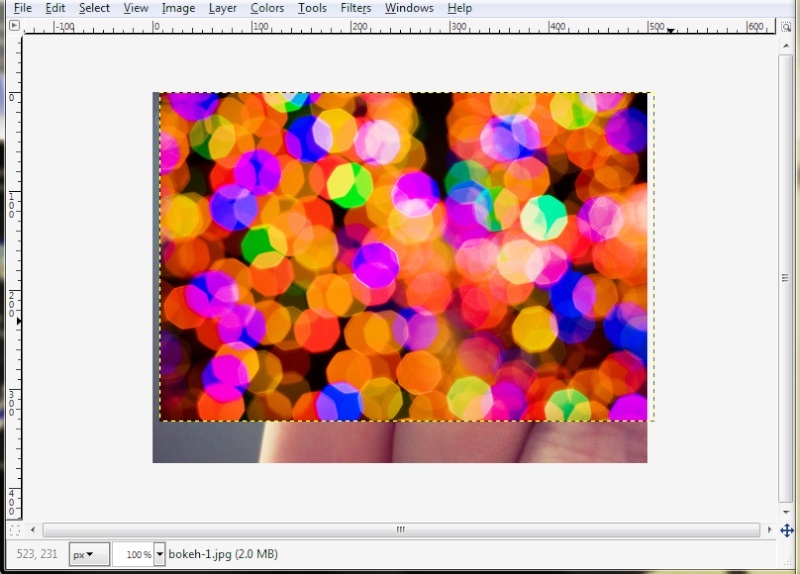
Step 4. after you've done that; go to your layers panel>opacity and lower it
so you can see your first image like this;

and there you have it!

if you want to do any touches on it like crop, etc. then you may
here are my final results

Last edited by lollipops511 on Sun May 22, 2011 3:18 am; edited 1 time in total

emmie- Guide Bear

 Re: How to do a bokeh affect on Gimp(any version)
Re: How to do a bokeh affect on Gimp(any version)
Thanks for posting!
Great guide! I'll try this =]
Great guide! I'll try this =]

BriannalovesBABV- BABV Events Planner
 Similar topics
Similar topics» How to Make a Beam: Gimp (any version)
» How to Stroke around Objects: Gimp (any version)
» How to apply Drop Shadow to your Images: Gimp (any version)
» SOPA to affect BearvilleGuide?
» How to do Color Splash on Gimp 2.6
» How to Stroke around Objects: Gimp (any version)
» How to apply Drop Shadow to your Images: Gimp (any version)
» SOPA to affect BearvilleGuide?
» How to do Color Splash on Gimp 2.6
Bearville Guide Forum :: Bearville Guide Exclusives :: Join a club! :: Arts :: BGF Graphic Design Club
Page 1 of 1
Permissions in this forum:
You cannot reply to topics in this forum