How to do Color Splash on Gimp 2.6
3 posters
Bearville Guide Forum :: Bearville Guide Exclusives :: Join a club! :: Arts :: BGF Graphic Design Club
Page 1 of 1
 How to do Color Splash on Gimp 2.6
How to do Color Splash on Gimp 2.6

Step 1. Before you do ColorSplash, make sure the Foreground color is black
and the Background color is white:

Step 2. once you have your picture opened, Duplicate your background:
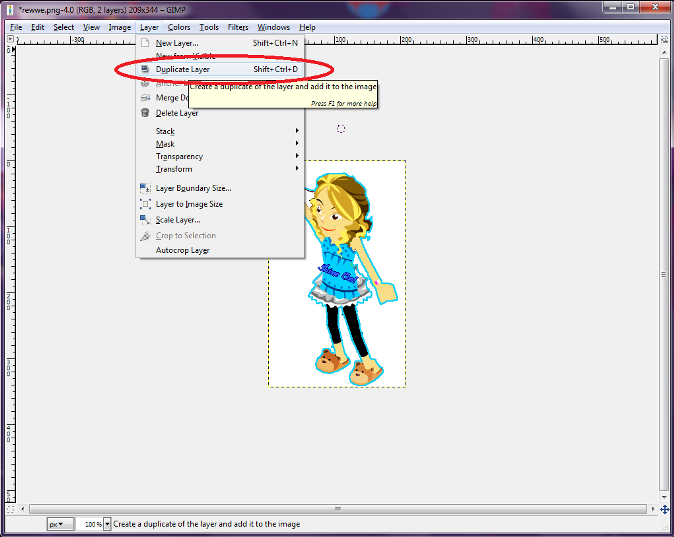
Step 3. click Colors> Desaturate:
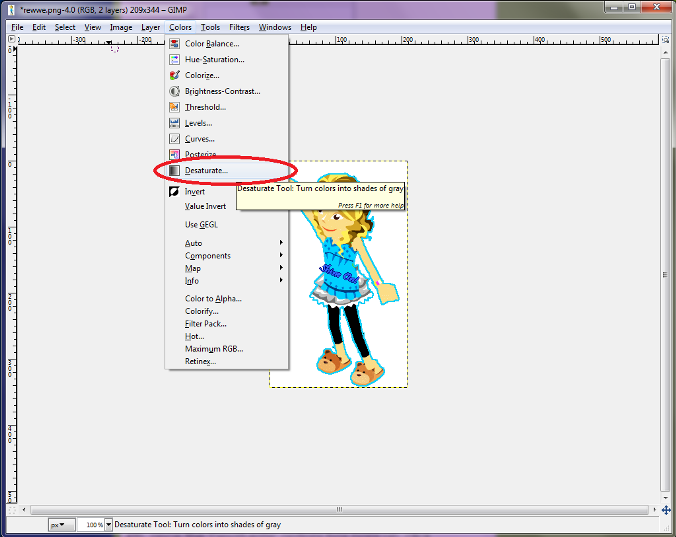
Step 4. once the 'Desaturate' options box pops up, click 'Luminosity' - your picture will turn black and white This image has been resized. Click this bar to view the full image. The original image is sized 600x389 and weights 32KB.

Step 5. right click on the Background copy and click 'Add Layer Mask'. Once the 'Add Layer Mask' options box pops up - click White (Full Opacity)

Step 6. This part's easy - grab your Paintbrush tool and start putting color in your picture!
{Don't worry if you make a mistake}

-------------------------------------
just reverse your Foreground color to white and color over the part you messed up on: This image has been resized. Click this bar to view the full image. The original image is sized 600x218 and weights 16KB. ^^^^^^

Step 7.
Yay! Your all done! xD Here is my ending result:

Last edited by lollipops511 on Sun May 22, 2011 3:20 am; edited 1 time in total

emmie- Guide Bear

 Re: How to do Color Splash on Gimp 2.6
Re: How to do Color Splash on Gimp 2.6
Wow! Great tutorial. I'll try it in my free time and I'll show you it 
Btw I love your header text the graphic you did, looks really pretty!

Btw I love your header text the graphic you did, looks really pretty!

Bear- Officer
 Re: How to do Color Splash on Gimp 2.6
Re: How to do Color Splash on Gimp 2.6
thanks! and yes can't wait to see yours, and thanks again!

emmie- Guide Bear

 Re: How to do Color Splash on Gimp 2.6
Re: How to do Color Splash on Gimp 2.6
Cool I want to make one of these but how do you make that text at the top?

Anita- BABV Events Planner
 Re: How to do Color Splash on Gimp 2.6
Re: How to do Color Splash on Gimp 2.6
staraugust182 wrote:Cool I want to make one of these but how do you make that text at the top?
She used a font in this list in the link below, then took the brush tool and coloured it on a new layer changing the colours. But there are different ways she could of done that too

http://www.bearvilleguide.com/t55065-good-fonts-to-use-in-your-graphics

Bear- Officer
 Similar topics
Similar topics» How to do a bokeh affect on Gimp(any version)
» Help - GIMP?
» How to make a Transparent Picture on Gimp 2.6
» How to Make a Beam: Gimp (any version)
» How to Stroke around Objects: Gimp (any version)
» Help - GIMP?
» How to make a Transparent Picture on Gimp 2.6
» How to Make a Beam: Gimp (any version)
» How to Stroke around Objects: Gimp (any version)
Bearville Guide Forum :: Bearville Guide Exclusives :: Join a club! :: Arts :: BGF Graphic Design Club
Page 1 of 1
Permissions in this forum:
You cannot reply to topics in this forum|
|
|
