How to Make a Beam: Photoshop (any version)
4 posters
Bearville Guide Forum :: Bearville Guide Exclusives :: Join a club! :: Arts :: BGF Graphic Design Club
Page 1 of 1
 How to Make a Beam: Photoshop (any version)
How to Make a Beam: Photoshop (any version)

This tutorial will teach you how to make a beam around a person, object... whatever you want to make the beam around. This tutorial can be used with Photoshop, any version because they all basically have the same features.
1. Get a photo of a celebrity, your BABV character... or something that you want to put a beam around. Once you have the photo, upload it onto your canvas. Here is mine:

2. MAKE A NEW LAYER!!! (by clicking Ctrl+Shift+N or Layer>New>Layer)
This part is very important, the new layer is where the beam will go.
Select the new layer & switch over to the pen tool. Make sure you're settings are like mine in the picture below.

Once you have your settings like that, start making a beam around the person. You will need to make curved lines, if you don't know how, click HERE for a tutorial on how to.
3. Your photo should now look something like this with the beam (just basically a swirl, or curved lines, doesn't have to be exactly like mine, be creative!

Make sure you are still on the Pen Tool, now right click on your mouse and select "Stroke Path".

4. Make sure your settings are like mine, you don't necessary need to "stimulate pressure" but this makes it less thick at the ends and thicker in the middle part.

Now once you've done that your photo should look like this.

5. Now right-click again to delete your path.

Here is my final product, you can use the lasso or eraser tool to delete the beams you don't want that overlap the body, you can alternate it, or just erase the part you don't want over the face. Whatever you want
 I've added a gradient overlay, and some outer glow for my finished product.
I've added a gradient overlay, and some outer glow for my finished product.
Last edited by Bear on Mon Feb 07, 2011 4:36 am; edited 3 times in total

Bear- Officer
 Re: How to Make a Beam: Photoshop (any version)
Re: How to Make a Beam: Photoshop (any version)
hey bear thx i did it i want to make it my siggy but it won't show up  what to do?
what to do?
 what to do?
what to do?
princess M- Novice Bear
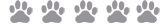
 Re: How to Make a Beam: Photoshop (any version)
Re: How to Make a Beam: Photoshop (any version)
princess M wrote:hey bear thx i did it i want to make it my siggy but it won't show upwhat to do?
Do you mean the image that you've made and it doesn't show up in your siggy? Or the beam in the image doesn't show up?

Bear- Officer
 Re: How to Make a Beam: Photoshop (any version)
Re: How to Make a Beam: Photoshop (any version)
Thanks. I'll make a tutorial for beginners (:
-EDIT-
Here is my first try:

-EDIT-
Here is my first try:


BriannalovesBABV- BABV Events Planner
 Re: How to Make a Beam: Photoshop (any version)
Re: How to Make a Beam: Photoshop (any version)
BriannalovesBABV wrote:Thanks. I'll make a tutorial for beginners (:
-EDIT-
Here is my first try:
Cool! I love it
 It takes practice to use the pen tool, at first it was hard for me. You can also use the lasso or eraser tool etc to remove the beam so it doesn't cover the BABV character's face.
It takes practice to use the pen tool, at first it was hard for me. You can also use the lasso or eraser tool etc to remove the beam so it doesn't cover the BABV character's face.
Bear- Officer
 Re: How to Make a Beam: Photoshop (any version)
Re: How to Make a Beam: Photoshop (any version)
Ah, thanks. Ive been getting better. I want it to be thicker, though. I dont know how to do that. When I do it, its just a glow (idk how I got the black line)

BriannalovesBABV- BABV Events Planner
 Re: How to Make a Beam: Photoshop (any version)
Re: How to Make a Beam: Photoshop (any version)
BriannalovesBABV wrote:Ah, thanks. Ive been getting better. I want it to be thicker, though. I dont know how to do that. When I do it, its just a glow (idk how I got the black line)
Hey Brianna, I've just made a tutorial on how to do it on gimp, its more specific etc.
You can look at it here:
http://www.bearvilleguide.com/t55188-how-to-make-beams-gimp-any-version#776781

Bear- Officer
 Re: How to Make a Beam: Photoshop (any version)
Re: How to Make a Beam: Photoshop (any version)
great guide! i use mine on gimp though;
but i'll show you how mine came out on gimp!
but i'll show you how mine came out on gimp!

emmie- Guide Bear

 Re: How to Make a Beam: Photoshop (any version)
Re: How to Make a Beam: Photoshop (any version)
lollipops511 wrote:great guide! i use mine on gimp though;
but i'll show you how mine came out on gimp!
That's great
 I've also made a guide to day showing how to do it on Gimp.
I've also made a guide to day showing how to do it on Gimp.http://www.bearvilleguide.com/t55188-how-to-make-a-beam-gimp-any-version

Bear- Officer
 Re: How to Make a Beam: Photoshop (any version)
Re: How to Make a Beam: Photoshop (any version)
oh yeah i saw that right after i posted sorry about that :/

emmie- Guide Bear

 Similar topics
Similar topics» How to Make a Beam: Gimp (any version)
» How to Make a Simple Blend in Photoshop (any version): Lasso Feather Blend Technique
» How to Make a Simple Blend in Photoshop (any version): Soft Brush Blend Technique
» How to apply Drop Shadow to your Images: Photoshop (any version)
» How to Make a Sticker on Gmip(any version)
» How to Make a Simple Blend in Photoshop (any version): Lasso Feather Blend Technique
» How to Make a Simple Blend in Photoshop (any version): Soft Brush Blend Technique
» How to apply Drop Shadow to your Images: Photoshop (any version)
» How to Make a Sticker on Gmip(any version)
Bearville Guide Forum :: Bearville Guide Exclusives :: Join a club! :: Arts :: BGF Graphic Design Club
Page 1 of 1
Permissions in this forum:
You cannot reply to topics in this forum