How to Make a Simple Blend in Photoshop (any version): Lasso Feather Blend Technique
3 posters
Bearville Guide Forum :: Bearville Guide Exclusives :: Join a club! :: Arts :: BGF Graphic Design Club
Page 1 of 1
 How to Make a Simple Blend in Photoshop (any version): Lasso Feather Blend Technique
How to Make a Simple Blend in Photoshop (any version): Lasso Feather Blend Technique
How to make a Simple Blend: Lasso Feather Blend Technique

This tutorial will teach you how to make a very simple blend. I made this on Photoshop, but I think you can make the blend on almost every version of Photoshop. You can also try in Gimp etc, I'm pretty sure it will have the same features just it will look a bit different. If you used this tutorial to make a graphic, I'd appreciate it if you could post the graphic here, I would love to see what you have made with the tutorial I have provided for you! I have two techniques, The Soft Brush technique and the Lasso Feather technique. You can see the other technique in my other tutorial thread.
1. Find two photos of a celebrity, preferably from the same photoshoot/scene because it looks better since we aren't cropping the background.
2. Go to your editing software and open a file and place your photos side by side, resize/crop your photos if needed.

3. Select the top layer, and put the overlapping unnecessary part that you don't want of the graphic over the layer beneath, that is the part you are going to erase. In my case, the unnecessary thing is the white background.

4. Now select the Lasso Tool, and change the Feather pixels. Change the Feather "px", around 5px-25px depending on how big your photo is. Now draw a circle around the overlapping part that you don't want and click the "delete" button on your keyboard as many times until you're happy.

After you click the "delete" button (the one on your keyboard)...

And I added some effects and stuff, here is the final product!


This tutorial will teach you how to make a very simple blend. I made this on Photoshop, but I think you can make the blend on almost every version of Photoshop. You can also try in Gimp etc, I'm pretty sure it will have the same features just it will look a bit different. If you used this tutorial to make a graphic, I'd appreciate it if you could post the graphic here, I would love to see what you have made with the tutorial I have provided for you! I have two techniques, The Soft Brush technique and the Lasso Feather technique. You can see the other technique in my other tutorial thread.
1. Find two photos of a celebrity, preferably from the same photoshoot/scene because it looks better since we aren't cropping the background.
2. Go to your editing software and open a file and place your photos side by side, resize/crop your photos if needed.

3. Select the top layer, and put the overlapping unnecessary part that you don't want of the graphic over the layer beneath, that is the part you are going to erase. In my case, the unnecessary thing is the white background.

4. Now select the Lasso Tool, and change the Feather pixels. Change the Feather "px", around 5px-25px depending on how big your photo is. Now draw a circle around the overlapping part that you don't want and click the "delete" button on your keyboard as many times until you're happy.

After you click the "delete" button (the one on your keyboard)...

And I added some effects and stuff, here is the final product!

Last edited by Bear on Thu Jun 23, 2011 7:25 am; edited 4 times in total

Bear- Officer
 Re: How to Make a Simple Blend in Photoshop (any version): Lasso Feather Blend Technique
Re: How to Make a Simple Blend in Photoshop (any version): Lasso Feather Blend Technique
What version of photoshop do you use?

mindynature- BABV Events Planner
 Re: How to Make a Simple Blend in Photoshop (any version): Lasso Feather Blend Technique
Re: How to Make a Simple Blend in Photoshop (any version): Lasso Feather Blend Technique
I think she uses cs3 thanks bear I really wanted to know how to make awesome picture like yoursmindynature wrote:What version of photoshop do you use?

Please do not post in the member chat if you are not a member of BGF Graphics Design club, apply HERE!

princess M- Novice Bear
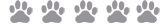
 Re: How to Make a Simple Blend in Photoshop (any version): Lasso Feather Blend Technique
Re: How to Make a Simple Blend in Photoshop (any version): Lasso Feather Blend Technique
mindynature wrote:What version of photoshop do you use?
I use Photoshop CS3, but these features are on other editing softwares like Gimp and Photofiltre so this is do able on any program really. And compatible with other versions of photoshop too


Bear- Officer
 Similar topics
Similar topics» How to Make a Simple Blend in Photoshop (any version): Soft Brush Blend Technique
» How to Make a Beam: Photoshop (any version)
» How to apply Drop Shadow to your Images: Photoshop (any version)
» How to Make a Beam: Gimp (any version)
» How to Make a Sticker on Gmip(any version)
» How to Make a Beam: Photoshop (any version)
» How to apply Drop Shadow to your Images: Photoshop (any version)
» How to Make a Beam: Gimp (any version)
» How to Make a Sticker on Gmip(any version)
Bearville Guide Forum :: Bearville Guide Exclusives :: Join a club! :: Arts :: BGF Graphic Design Club
Page 1 of 1
Permissions in this forum:
You cannot reply to topics in this forum