Resizing Images?
3 posters
Page 1 of 1
 Resizing Images?
Resizing Images?
How do I resize my signature without messing up the print? Collin said it was too big, i need the width down by 100.

tweety9102- Novice Bear
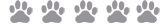
 Re: Resizing Images?
Re: Resizing Images?
What program would you like to use?
This one below is a very useful tutorial. Please check and fix your signature.
http://www.bearvilleguide.com/submit-news-reports-here-f167/how-to-resize-images-photos-t27285.htm
Also, before you make the thread, there is a way to search the thread that you want to know. Use the search box on the right side below your avatar.
This one below is a very useful tutorial. Please check and fix your signature.
http://www.bearvilleguide.com/submit-news-reports-here-f167/how-to-resize-images-photos-t27285.htm
Also, before you make the thread, there is a way to search the thread that you want to know. Use the search box on the right side below your avatar.
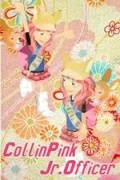
colinpink- Officer/Zoo Keeper
 Re: Resizing Images?
Re: Resizing Images?
colinpink wrote:What program would you like to use?
This one below is a very useful tutorial. Please check and fix your signature.
http://www.bearvilleguide.com/submit-news-reports-here-f167/how-to-resize-images-photos-t27285.htm
Also, before you make the thread, there is a way to search the thread that you want to know. Use the search box on the right side below your avatar.
Colin, it says "Sorry, but only users granted special access can read topics in this forum."

tweety9102- Novice Bear
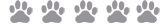
 Re: Resizing Images?
Re: Resizing Images?
How to Resize Your Pictures
After successfully capturing your screenshot, paste it on to Paint. If you do not know how to capture your screenshot, please see here. After pasting your screenshot onto Paint, you need to use the Box tool to cut out the area you need.

Cut around the area you need and click Edit, then Cut.

Click on File and then New to open a new document.

Click on Edit and then Paste.

From here, you can resize in a various number of ways.
1. First, you can do it on Paint. Hold down the Control key with W and this box will pop up.

You may now adjust the Stretch to the size that you need. After filing in those numbers, click OK. Then just save your picture on your computer. You may now upload your picture to the forums!
2. The second way you can resize is through Picnik. First, upload your picture onto Picnik.

Click on Resize underneath Edit.

Plug in the dimensions you need and then click OK.

Click on Save and Share to save your photo. You may now upload your picture to the forums!
3. The third way is to upload your picture to Image Shack.

You can adjust the dimensions from the drop down menu. After you host the image, take the direct link as circled.

You can now use that link and show it on the forums!
After you resize your picture, here is what it looks like:

After successfully capturing your screenshot, paste it on to Paint. If you do not know how to capture your screenshot, please see here. After pasting your screenshot onto Paint, you need to use the Box tool to cut out the area you need.

Cut around the area you need and click Edit, then Cut.

Click on File and then New to open a new document.

Click on Edit and then Paste.

From here, you can resize in a various number of ways.
1. First, you can do it on Paint. Hold down the Control key with W and this box will pop up.

You may now adjust the Stretch to the size that you need. After filing in those numbers, click OK. Then just save your picture on your computer. You may now upload your picture to the forums!
2. The second way you can resize is through Picnik. First, upload your picture onto Picnik.

Click on Resize underneath Edit.

Plug in the dimensions you need and then click OK.

Click on Save and Share to save your photo. You may now upload your picture to the forums!
3. The third way is to upload your picture to Image Shack.

You can adjust the dimensions from the drop down menu. After you host the image, take the direct link as circled.

You can now use that link and show it on the forums!
After you resize your picture, here is what it looks like:

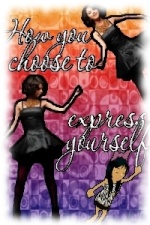
HamptonBear- Chief Officer
 Similar topics
Similar topics» Blending/Merge Images
» help resizing .gif file!
» Resizing the Mini?
» Jr. CBG Party Images!
» How to Upload Images On bearvilleguide
» help resizing .gif file!
» Resizing the Mini?
» Jr. CBG Party Images!
» How to Upload Images On bearvilleguide
Page 1 of 1
Permissions in this forum:
You cannot reply to topics in this forum