Simple Animtion Fading on Gimp! (;
2 posters
Bearville Guide Forum :: Bearville Guide Exclusives :: Join a club! :: Arts :: BGF Graphic Design Club
Page 1 of 1
 Simple Animtion Fading on Gimp! (;
Simple Animtion Fading on Gimp! (;
How to do simple animation fading on GIMP

Above is how it should come out! ^_^
Ok so open up GIMP[x
Step 1: Open up your picture.
Step 2: Get your heart, or whatever you'd like fading.
Open it up as layers.
Step 3: Now go to the duplicate button

& duplicate your picture.
Step 4: Click & Drag the duplicate picture on top of the heart(or the item you are fading) in the layers section.

Then it should look like this:

The item you are fading should not show. THAT IS OK.
Step 5: Go to Filters>Animation>Blend
When the box pops up to ask you how you'd like it blended, put 4 or more.

The higher the number, the slower the animation.
In my example, I used 5.
Step 6: Click ok & playback to make sure it's ok.
Then save it as .gif & you're done
Above is how it should come out! ^_^
Ok so open up GIMP[x
Step 1: Open up your picture.
Step 2: Get your heart, or whatever you'd like fading.
Open it up as layers.
Step 3: Now go to the duplicate button

& duplicate your picture.
Step 4: Click & Drag the duplicate picture on top of the heart(or the item you are fading) in the layers section.

Then it should look like this:

The item you are fading should not show. THAT IS OK.
Step 5: Go to Filters>Animation>Blend
When the box pops up to ask you how you'd like it blended, put 4 or more.

The higher the number, the slower the animation.
In my example, I used 5.
Step 6: Click ok & playback to make sure it's ok.
Then save it as .gif & you're done
emmie- Guide Bear

 Re: Simple Animtion Fading on Gimp! (;
Re: Simple Animtion Fading on Gimp! (;
wow! great guide! thanks lollipops511!

AlexaAngel180- Novice Bear
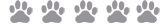
 Similar topics
Similar topics» How to do Color Splash on Gimp 2.6
» Mr. Simple [Super Junior]
» How to make a Transparent Picture on Gimp 2.6
» How to Make a Beam: Gimp (any version)
» How to Stroke around Objects: Gimp (any version)
» Mr. Simple [Super Junior]
» How to make a Transparent Picture on Gimp 2.6
» How to Make a Beam: Gimp (any version)
» How to Stroke around Objects: Gimp (any version)
Bearville Guide Forum :: Bearville Guide Exclusives :: Join a club! :: Arts :: BGF Graphic Design Club
Page 1 of 1
Permissions in this forum:
You cannot reply to topics in this forum