Graphic Tutorial Suggestions/Questions
+4
DinnergirlSam47
BriannalovesBABV
emmie
Bear
8 posters
Bearville Guide Forum :: Bearville Guide Exclusives :: Join a club! :: Arts :: BGF Graphic Design Club
Page 1 of 2
Page 1 of 2 • 1, 2 
 Graphic Tutorial Suggestions/Questions
Graphic Tutorial Suggestions/Questions
Is there something you've always wanted to know about graphics?
Something you've always wondered about how to make?
Ask/suggest here!
Something you've always wondered about how to make?
Ask/suggest here!
Last edited by Bear on Mon Jan 31, 2011 10:44 am; edited 1 time in total

Bear- Officer
 Re: Graphic Tutorial Suggestions/Questions
Re: Graphic Tutorial Suggestions/Questions
how do you stroke babv charatcers?? i use gimp and photofiltre 

emmie- Guide Bear

 Re: Graphic Tutorial Suggestions/Questions
Re: Graphic Tutorial Suggestions/Questions
lollipops511 wrote:how do you stroke babv charatcers?? i use gimp and photofiltre
That's a great suggestion! I'll be sure to provide a tutorial soon
 Others may also make graphic tutorials also as mentioned in my Graphic Tutorial thread
Others may also make graphic tutorials also as mentioned in my Graphic Tutorial threadLast edited by Bear on Mon Jan 31, 2011 10:51 am; edited 1 time in total

Bear- Officer
 Re: Graphic Tutorial Suggestions/Questions
Re: Graphic Tutorial Suggestions/Questions
How to make something transparent on GIMP [: Please!! rofl

BriannalovesBABV- BABV Events Planner
 Re: Graphic Tutorial Suggestions/Questions
Re: Graphic Tutorial Suggestions/Questions
How do you upload an animated avatar or siggy?

DinnergirlSam47- Helpful Bear

 Re: Graphic Tutorial Suggestions/Questions
Re: Graphic Tutorial Suggestions/Questions
BriannalovesBABV wrote:How to make something transparent on GIMP [: Please!! rofl
oh Bri, i can do that! (: or is that okay with you Bear??

emmie- Guide Bear

 Re: Graphic Tutorial Suggestions/Questions
Re: Graphic Tutorial Suggestions/Questions
lollipops511 wrote:BriannalovesBABV wrote:How to make something transparent on GIMP [: Please!!
oh Bri, i can do that! (: or is that okay with you Bear??
That's perfectly fine! Feel free to post your own threads etc in the club, don't be afraid
 I've mentioned it in this thread:
I've mentioned it in this thread:http://www.bearvilleguide.com/t55019-graphic-tutorials

Bear- Officer
 Re: Graphic Tutorial Suggestions/Questions
Re: Graphic Tutorial Suggestions/Questions
DinnergirlSam47 wrote:How do you upload an animated avatar or siggy?
If you want a full detailed tutorial, let me know. But if you want something very short here let me tell you now. Once you have your animated avatar/siggy, (you MUST save the file type as .gif) upload it to an image hosting site, for example TinyPic.
If you are trying to upload an avatar, take the direct link (without the IMG code, that is the "[/IMG]" etc), if there is not direct link just copy the directlink and take out the IMG code part. After, go to your profile, then to your avatar, and paste the link into "Link to an off-site avatar".
If you are trying to upload a signature, do it normally and just take the IMG code and go to your profile, then your signature, and paste the IMG code there

The main thing is that you MUST save your file as a .gif so it stays animated.

Bear- Officer
 Re: Graphic Tutorial Suggestions/Questions
Re: Graphic Tutorial Suggestions/Questions
Bear wrote:DinnergirlSam47 wrote:How do you upload an animated avatar or siggy?
If you want a full detailed tutorial, let me know. But if you want something very short here let me tell you now. Once you have your animated avatar/siggy, (you MUST save the file type as .gif) upload it to an image hosting site, for example TinyPic.
If you are trying to upload an avatar, take the direct link (without the IMG code, that is the "[/IMG]" etc), if there is not direct link just copy the directlink and take out the IMG code part. After, go to your profile, then to your avatar, and paste the link into "Link to an off-site avatar".
If you are trying to upload a signature, do it normally and just take the IMG code and go to your profile, then your signature, and paste the IMG code there
The main thing is that you MUST save your file as a .gif so it stays animated.
Thank you sooooo much

DinnergirlSam47- Helpful Bear

 Re: Graphic Tutorial Suggestions/Questions
Re: Graphic Tutorial Suggestions/Questions
DinnergirlSam47 wrote:Thank you sooooo much
Your welcome, and let me know if you need any other help


Bear- Officer
 Re: Graphic Tutorial Suggestions/Questions
Re: Graphic Tutorial Suggestions/Questions
Hey bear i hate to bother you but i always wanted to know how to fix a picture on another one like those on your awesome blends?
thx!
thx!


princess M- Novice Bear
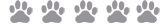
 Re: Graphic Tutorial Suggestions/Questions
Re: Graphic Tutorial Suggestions/Questions
Awesome that's great, thanks!lollipops511 wrote:i posted my guide! (:

You're not bothering me:) And what do you mean by "fix a picture"? Do you mean blending the photos?princess M wrote:Hey bear i hate to bother you but i always wanted to know how to fix a picture on another one like those on your awesome blends?
thx!

Bear- Officer
 Re: Graphic Tutorial Suggestions/Questions
Re: Graphic Tutorial Suggestions/Questions
What about having a shadow behind your babv character? Kinda like that loading picture that shows when you go on here. I use photofiltre.

mindynature- BABV Events Planner
 Re: Graphic Tutorial Suggestions/Questions
Re: Graphic Tutorial Suggestions/Questions
oh i think i know how to! let me get back to you on that; if i do then i'll post a guide for photofiltre Mindy! (:

emmie- Guide Bear

 Re: Graphic Tutorial Suggestions/Questions
Re: Graphic Tutorial Suggestions/Questions
CandyCaneSash wrote:How do you make something Faded??
Please clarify and be more specific...?


Bear- Officer
 Re: Graphic Tutorial Suggestions/Questions
Re: Graphic Tutorial Suggestions/Questions
Bear wrote:CandyCaneSash wrote:How do you make something Faded??
Please clarify and be more specific...?
Its like this:

See how the back of the charater is black??

CandyCaneSash- Novice Bear
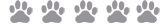
 Re: Graphic Tutorial Suggestions/Questions
Re: Graphic Tutorial Suggestions/Questions
CandyCaneSash wrote:Bear wrote:CandyCaneSash wrote:How do you make something Faded??
Please clarify and be more specific...?
Its like this:
See how the back of the charater is black??
Oh i know! what photo editor do you use?? so i can post the guide

emmie- Guide Bear

 Re: Graphic Tutorial Suggestions/Questions
Re: Graphic Tutorial Suggestions/Questions
CandyCaneSash wrote:Bear wrote:CandyCaneSash wrote:How do you make something Faded??
Please clarify and be more specific...?
Its like this:
See how the back of the charater is black??
That is called a drop shadow

I've made a tutorial for that on Gimp, since I am not sure which graphic program you use. The link is below.
http://www.bearvilleguide.com/t55421-how-to-apply-drop-shadow-to-your-images-gimp-any-version#778630

Bear- Officer
 Re: Graphic Tutorial Suggestions/Questions
Re: Graphic Tutorial Suggestions/Questions
Bear wrote:CandyCaneSash wrote:Bear wrote:CandyCaneSash wrote:How do you make something Faded??
Please clarify and be more specific...?
Its like this:
See how the back of the charater is black??
That is called a drop shadow
I've made a tutorial for that on Gimp, since I am not sure which graphic program you use. The link is below.
http://www.bearvilleguide.com/t55421-how-to-apply-drop-shadow-to-your-images-gimp-any-version#778630
awesome!! =D great guide btw!

emmie- Guide Bear

 Re: Graphic Tutorial Suggestions/Questions
Re: Graphic Tutorial Suggestions/Questions
Thank you  Your's are good too.
Your's are good too.
Try it out and let me know if it works for you.
 Your's are good too.
Your's are good too.Try it out and let me know if it works for you.

Bear- Officer
 Re: Graphic Tutorial Suggestions/Questions
Re: Graphic Tutorial Suggestions/Questions
i have another one! how do you make a blend on Gimp?! for like celebs thanks!

emmie- Guide Bear

 Re: Graphic Tutorial Suggestions/Questions
Re: Graphic Tutorial Suggestions/Questions
lollipops511 wrote:i have another one! how do you make a blend on Gimp?! for like celebs thanks!
Sure, I'll do that as soon as I can


Bear- Officer
 Re: Graphic Tutorial Suggestions/Questions
Re: Graphic Tutorial Suggestions/Questions
I'm new with photo shop, and i'd like a guide on how to do a heart animation photo shop ;D sorry if that's to much

emmie- Guide Bear

Page 1 of 2 • 1, 2 
 Similar topics
Similar topics» How to cut out a Buildabearville photo tutorial (on pizap)
» Suggestions for BGF Graphic Design
» I need a tutorial.
» have you done a make up tutorial be4
» Jungle Ruins Tutorial
» Suggestions for BGF Graphic Design
» I need a tutorial.
» have you done a make up tutorial be4
» Jungle Ruins Tutorial
Bearville Guide Forum :: Bearville Guide Exclusives :: Join a club! :: Arts :: BGF Graphic Design Club
Page 1 of 2
Permissions in this forum:
You cannot reply to topics in this forum
