Differend Background
4 posters
Page 1 of 1
 Differend Background
Differend Background
In a picture how do you make your BABV character have a different background ?



meganbrown121- Novice Bear
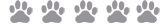
 Re: Differend Background
Re: Differend Background
I can help, what kind of program can you use? I used Photofiltre for most backgrounds and stuff.

SunniStylish- Associate Bear

 Re: Differend Background
Re: Differend Background
You can use Lunapic.
Go to the site and go under Draw > Paint Bucket tool. you can do any colour you want or you can upload your own background. Then you just click where you want to make the background.
Go to the site and go under Draw > Paint Bucket tool. you can do any colour you want or you can upload your own background. Then you just click where you want to make the background.


Bear- Officer
 Re: Differend Background
Re: Differend Background
And in Photofilter it dosnt allows me to download the file . what can i do ?

meganbrown121- Novice Bear
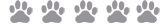
 Re: Differend Background
Re: Differend Background
I use Photofiltre to put different backgrounds  .
.
 .
.
ashleyzerobear44- Associate Bear

 Re: Differend Background
Re: Differend Background
meganbrown121 wrote:And in Photofilter it dosnt allows me to download the file . what can i do ?
What do you mean by "download?"
Do you mean save??


Bear- Officer
 Re: Differend Background
Re: Differend Background
For my avatar picture , i click on browse i open my image the save it , and it says Your file type is not allowed

meganbrown121- Novice Bear
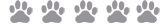
 Re: Differend Background
Re: Differend Background
meganbrown121 wrote:For my avatar picture , i click on browse i open my image the save it , and it says Your file type is not allowed
So you edit it, then you save, correct? What file type are you using?


Bear- Officer
 Re: Differend Background
Re: Differend Background
meganbrown121 wrote:PhotoFiltre.(*.pfi)
I have to save it in GIF ?
Not necessarily, only if its animated or you choose too. In this case PhotoFiltre images cannot be animated. You can save it in PNG so its nice and clear, I preferably use that file type.


Bear- Officer
 Similar topics
Similar topics» Background
» how to put background?
» How to add a background with Photofiltre
» How do i put background on?
» What do you think of the background of BABV right now?
» how to put background?
» How to add a background with Photofiltre
» How do i put background on?
» What do you think of the background of BABV right now?
Page 1 of 1
Permissions in this forum:
You cannot reply to topics in this forum


