How to add a background with Photofiltre
+2
Cranberry
MeLlichenx3
6 posters
Page 1 of 1
 How to add a background with Photofiltre
How to add a background with Photofiltre
Hey all 
I decided to make this guide because so many people have asked this in the last weeks. I hope it helps and if any of you have other ways to add a background with Photofiltre please post it too
How to add a background with Photofiltre
1. Open the picture with your character on it
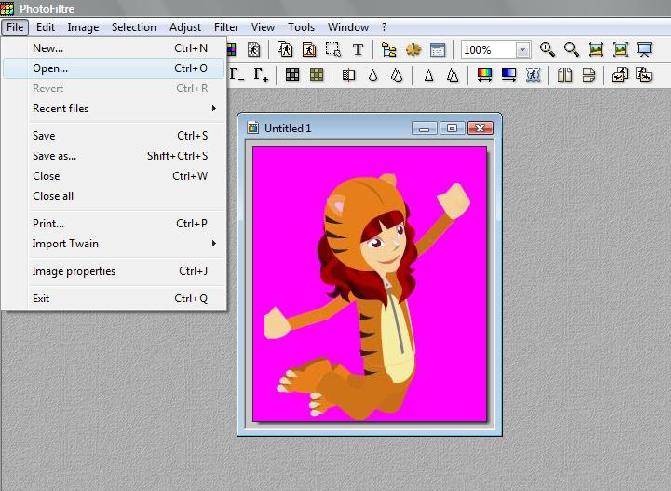
2. Open the background picture
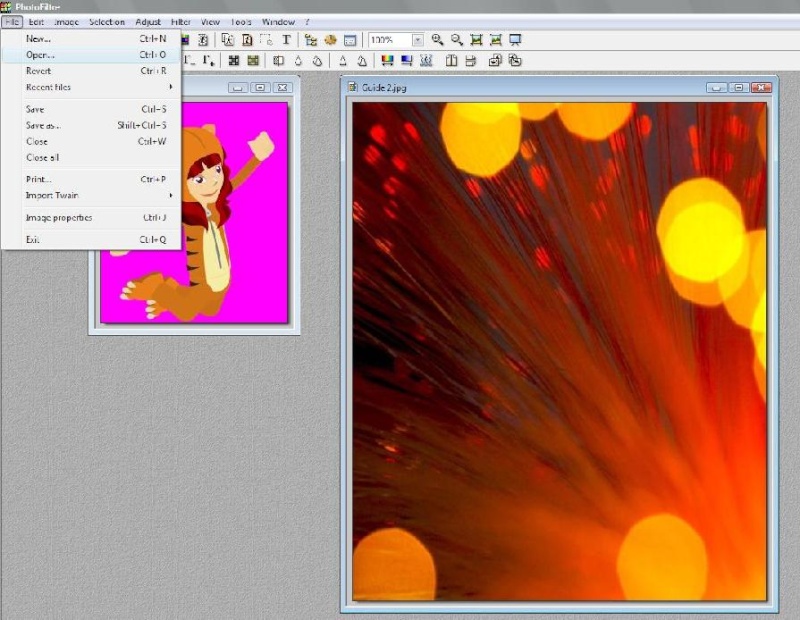
3. Select the Magic Wand Tool and click on the background of the picture with your character


4. Right click on the background picture and then choose Copy
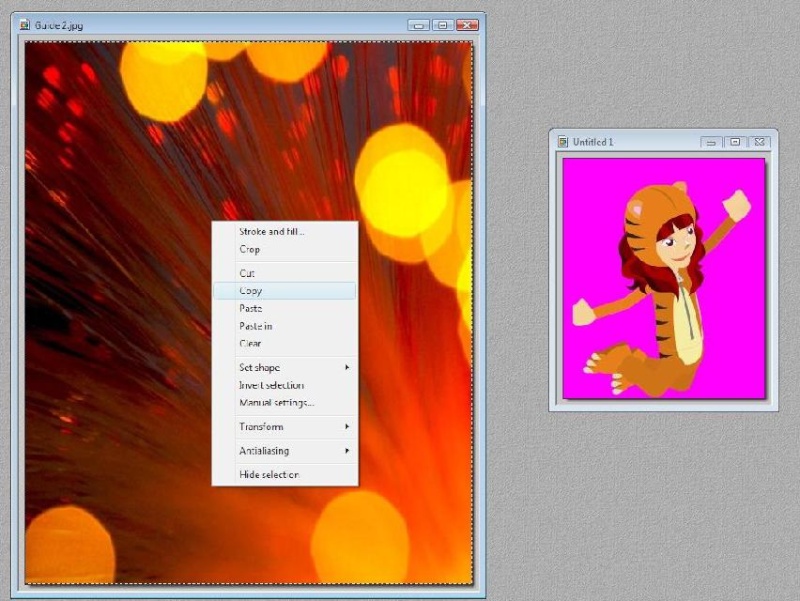
5. Right click on the picture with your character on it, then click Paste in
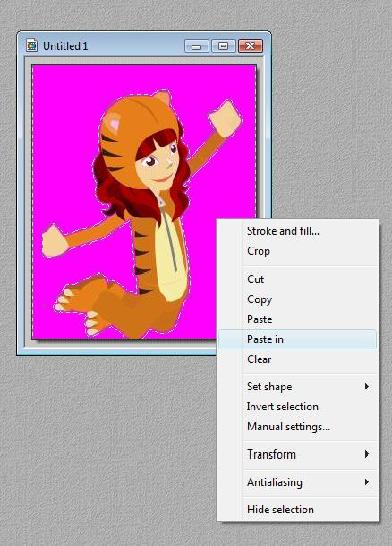
6. Now you have the background behind your character. You can move it with your mouse until you think it looks good.

7. Save the image

I decided to make this guide because so many people have asked this in the last weeks. I hope it helps and if any of you have other ways to add a background with Photofiltre please post it too

How to add a background with Photofiltre
1. Open the picture with your character on it
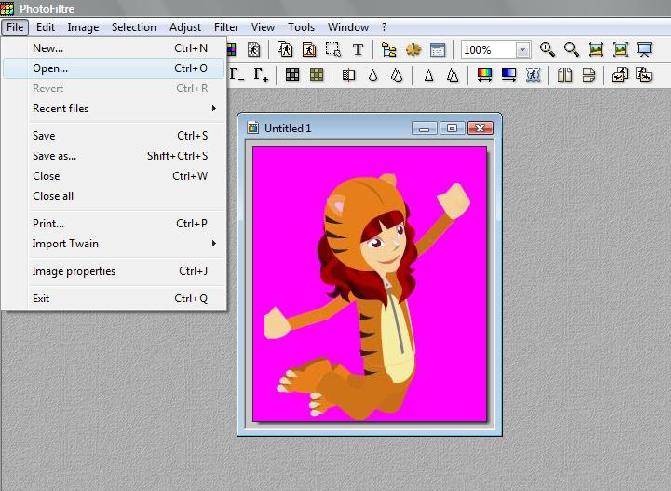
2. Open the background picture
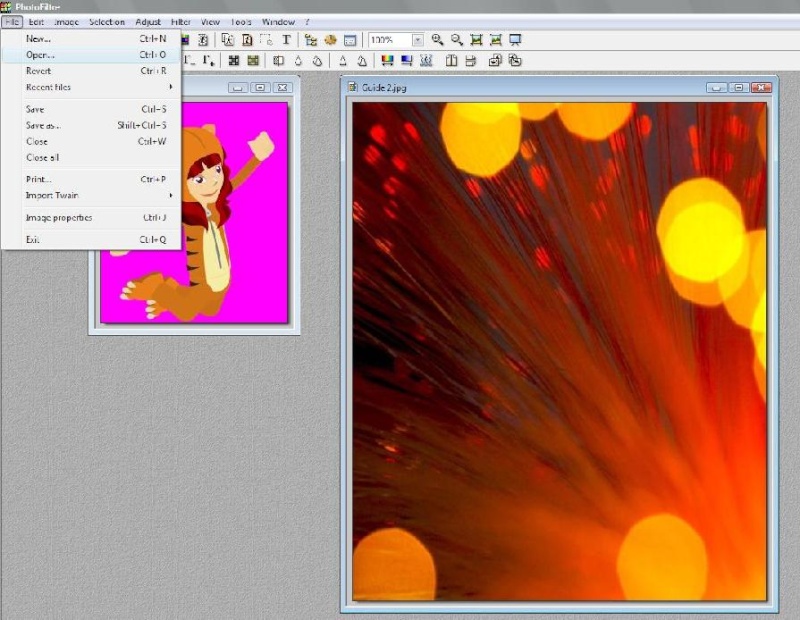
3. Select the Magic Wand Tool and click on the background of the picture with your character


4. Right click on the background picture and then choose Copy
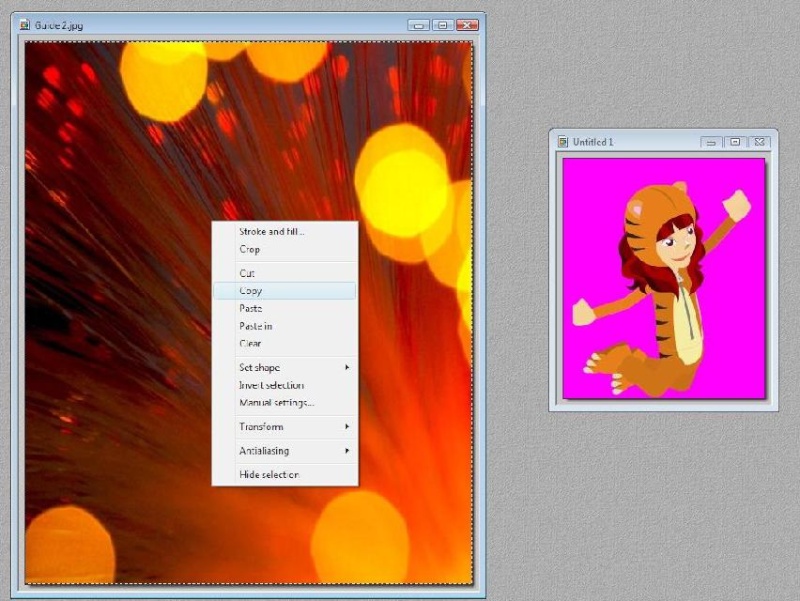
5. Right click on the picture with your character on it, then click Paste in
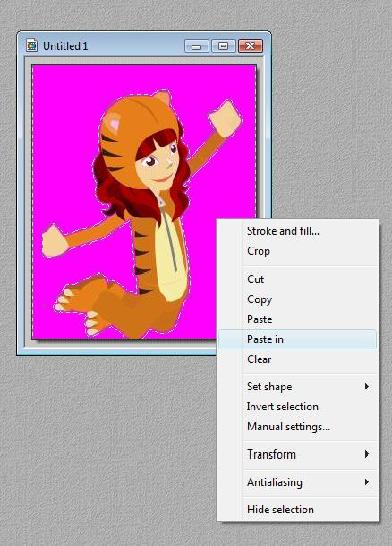
6. Now you have the background behind your character. You can move it with your mouse until you think it looks good.

7. Save the image
Sorry, the pictures are very blurry


MeLlichenx3- Jr Reporter
 Re: How to add a background with Photofiltre
Re: How to add a background with Photofiltre
There's also another way, you can duplicate the character picture and paste the background on the duplicated picture. Then you can copy your character, paste and right-click > paste options > transparency. 
Nice tutorial!

Nice tutorial!

Cranberry- BABV Events Planner
 Re: How to add a background with Photofiltre
Re: How to add a background with Photofiltre
Nice guide I do it different though.

CalliFriendly- Friendly Bear

 Re: How to add a background with Photofiltre
Re: How to add a background with Photofiltre
I don't do it that way, I make my BABV picture transparent. 


musiclover13- Manager Bear

 Similar topics
Similar topics» Background
» how to put background?
» Photofiltre help
» How do i put background on?
» I need help with photofiltre
» how to put background?
» Photofiltre help
» How do i put background on?
» I need help with photofiltre
Page 1 of 1
Permissions in this forum:
You cannot reply to topics in this forum
