Fading?
+3
kirstyhearts4
katiesweet10
musiclover13
7 posters
Page 1 of 1
 Re: Fading?
Re: Fading?
i don't know but i'm guessing she used the clone tool and changed the transparencey u can do that on picasa 3

katiesweet10- Smurf Achievement Winner
 Re: Fading?
Re: Fading?
You can have fading with a tool called opacity. I don't know if photo editing sites have it or not but photoshop has it. You can reduce the opacity to make the picture fade. 


kirstyhearts4- Events Planner/Superstar
 Re: Fading?
Re: Fading?
kirstyhearts4 wrote:You can have fading with a tool called opacity. I don't know if photo editing sites have it or not but photoshop has it. You can reduce the opacity to make the picture fade.
Oh!
Can you tell me how to use it because I don't know.

musiclover13- Manager Bear

 Re: Fading?
Re: Fading?
musiclover13 wrote:kirstyhearts4 wrote:You can have fading with a tool called opacity. I don't know if photo editing sites have it or not but photoshop has it. You can reduce the opacity to make the picture fade.
Oh!
Can you tell me how to use it because I don't know.
Sure. You have to reduce the opacity from 100%. So if you want your picture to be faded I would suggest make it 40%.


kirstyhearts4- Events Planner/Superstar
 Re: Fading?
Re: Fading?
kirstyhearts4 wrote:musiclover13 wrote:kirstyhearts4 wrote:You can have fading with a tool called opacity. I don't know if photo editing sites have it or not but photoshop has it. You can reduce the opacity to make the picture fade.
Oh!
Can you tell me how to use it because I don't know.
Sure. You have to reduce the opacity from 100%. So if you want your picture to be faded I would suggest make it 40%.
Ohh.. I'm still a little confused.
Where do I go to change the opacity?

musiclover13- Manager Bear

 Re: Fading?
Re: Fading?
do you have photo flitre?
Go to edit, fade paste, then change the opacity to a lower precentage to make it fade.
Go to edit, fade paste, then change the opacity to a lower precentage to make it fade.

NadineFriendsRule- Guide Bear

 Re: Fading?
Re: Fading?
NadineFriendsRule wrote:do you have photo flitre?
Go to edit, fade paste, then change the opacity to a lower precentage to make it fade.
I don't see fade paste.

musiclover13- Manager Bear

 Re: Fading?
Re: Fading?
oh, that's if you paste somethingmusiclover13 wrote:NadineFriendsRule wrote:do you have photo flitre?
Go to edit, fade paste, then change the opacity to a lower precentage to make it fade.
I don't see fade paste.
I don't know how to fade something currently in a image

NadineFriendsRule- Guide Bear

 Re: Fading?
Re: Fading?
NadineFriendsRule wrote:oh, that's if you paste somethingmusiclover13 wrote:NadineFriendsRule wrote:do you have photo flitre?
Go to edit, fade paste, then change the opacity to a lower precentage to make it fade.
I don't see fade paste.
I don't know how to fade something currently in a image
Oh!

musiclover13- Manager Bear

 Re: Fading?
Re: Fading?
musiclover13 wrote:kirstyhearts4 wrote:Do you have photoshop?
Yes I do.
Do you have this tool?


kirstyhearts4- Events Planner/Superstar
 Re: Fading?
Re: Fading?
1. Copy and paste an image on another photo.
2. Go to "edit" then find "Fade Paste"
3. Find the percentage of how much you wanted faded.
(This is on photofiltre)
2. Go to "edit" then find "Fade Paste"
3. Find the percentage of how much you wanted faded.
(This is on photofiltre)
ashleyzerobear44- Associate Bear

 Re: Fading?
Re: Fading?
kirstyhearts4 wrote:musiclover13 wrote:kirstyhearts4 wrote:Do you have photoshop?
Yes I do.
Do you have this tool?
Yes.

musiclover13- Manager Bear

 Re: Fading?
Re: Fading?
ashleyzerobear44 wrote:1. Copy and paste an image on another photo.
2. Go to "edit" then find "Fade Paste"
3. Find the percentage of how much you wanted faded.
(This is on photofiltre)
What Ashley said

amandasweet98- Guide Bear

 Re: Fading?
Re: Fading?
ashleyzerobear44 wrote:1. Copy and paste an image on another photo.
2. Go to "edit" then find "Fade Paste"
3. Find the percentage of how much you wanted faded.
(This is on photofiltre)
Ahhh.
I see.

Thanks.

musiclover13- Manager Bear

 Re: Fading?
Re: Fading?
There is another way on PF (Photo Filtre)
1. Copy and paste an image on another image.
2. Right-click > Paste options > Opacity.
1. Copy and paste an image on another image.
2. Right-click > Paste options > Opacity.

Cranberry- BABV Events Planner
 Re: Fading?
Re: Fading?
Cranberry wrote:There is another way on PF (Photo Filtre)
1. Copy and paste an image on another image.
2. Right-click > Paste options > Opacity.
Oh!
Thanks.


musiclover13- Manager Bear

Page 1 of 1
Permissions in this forum:
You cannot reply to topics in this forum
