Paint.net
+2
ashleyzerobear44
Violins4eva
6 posters
Page 1 of 1
 Paint.net
Paint.net
I downloaded paint.net and I don't even know how to use it. Could some one give me some pointers. Please and Thank you. 


Violins4eva- Guide Bear

 Re: Paint.net
Re: Paint.net
ashleyzerobear44 wrote:I don't know how to use it either. Sorry.
Oh ok.

Violins4eva- Guide Bear

 Re: Paint.net
Re: Paint.net
What specifically do you need help with there are lots you can do 


gabigoo5- Associate Bear

 Re: Paint.net
Re: Paint.net
I'm sorry i dont know how:/
i hope you can get some help
is paint.net a program you
can keep or is it a specific day trial?
i hope you can get some help

is paint.net a program you
can keep or is it a specific day trial?

Cute34- Friendly Bear

 Re: Paint.net
Re: Paint.net
gabigoo5 wrote:What specifically do you need help with there are lots you can do
Well I can't do transparenting, I can't figure out anything.

Violins4eva- Guide Bear

 Re: Paint.net
Re: Paint.net
Violins4eva wrote:gabigoo5 wrote:What specifically do you need help with there are lots you can do
Well I can't do transparenting, I can't figure out anything.It is nothing specific just the whole thing. Also can you add backgrounds on it?
Yes transparent is very easy you can always do it the easy way with the magic wand or you can just erase the backround with the eraser

Im having trouble doing thbackrounds my self but it is possible to do there are alot of touritols on google and youtube


gabigoo5- Associate Bear

 Re: Paint.net
Re: Paint.net
gabigoo5 wrote:Violins4eva wrote:gabigoo5 wrote:What specifically do you need help with there are lots you can do
Well I can't do transparenting, I can't figure out anything.It is nothing specific just the whole thing. Also can you add backgrounds on it?
Yes transparent is very easy you can always do it the easy way with the magic wand or you can just erase the backround with the eraser
Im having trouble doing thbackrounds my self but it is possible to do there are alot of touritols on google and youtube
Yes, thank you. I will try to do those. I will check out the tutourials.
*Test* wrote:You can also make backgrounds transparent on Lunapic :]
I know but everytime I try it gets messed up.


Violins4eva- Guide Bear

 Re: Paint.net
Re: Paint.net
To put a background:
1. Open the image you want (not the background one)
2. Make everything transparent you don't want with the magic wand or with the ereaser
3. open a new layer
4. paste in you background
5. put both layers together and save the pic
Hope it helped
1. Open the image you want (not the background one)
2. Make everything transparent you don't want with the magic wand or with the ereaser
3. open a new layer
4. paste in you background
5. put both layers together and save the pic
Hope it helped


MeLlichenx3- Jr Reporter
 Re: Paint.net
Re: Paint.net
Violins4eva wrote:gabigoo5 wrote:Violins4eva wrote:gabigoo5 wrote:What specifically do you need help with there are lots you can do
Well I can't do transparenting, I can't figure out anything.It is nothing specific just the whole thing. Also can you add backgrounds on it?
Yes transparent is very easy you can always do it the easy way with the magic wand or you can just erase the backround with the eraser
Im having trouble doing thbackrounds my self but it is possible to do there are alot of touritols on google and youtube
Yes, thank you. I will try to do those. I will check out the tutourials.*Test* wrote:You can also make backgrounds transparent on Lunapic :]
I know but everytime I try it gets messed up.
Oh yeah, that does happen. Sorries.

Test- Graphic Artist
 Re: Paint.net
Re: Paint.net
MeLlichenx3 wrote:To put a background:
1. Open the image you want (not the background one)
2. Make everything transparent you don't want with the magic wand or with the ereaser
3. open a new layer
4. paste in you background
5. put both layers together and save the pic
Hope it helped
I will try that Thanks!
*Test* wrote:Violins4eva wrote:gabigoo5 wrote:Violins4eva wrote:gabigoo5 wrote:What specifically do you need help with there are lots you can do
Well I can't do transparenting, I can't figure out anything.It is nothing specific just the whole thing. Also can you add backgrounds on it?
Yes transparent is very easy you can always do it the easy way with the magic wand or you can just erase the backround with the eraser
Im having trouble doing thbackrounds my self but it is possible to do there are alot of touritols on google and youtube
Yes, thank you. I will try to do those. I will check out the tutourials.*Test* wrote:You can also make backgrounds transparent on Lunapic :]
I know but everytime I try it gets messed up.
Oh yeah, that does happen. Sorries.
It's ok :bball:


Violins4eva- Guide Bear

 Similar topics
Similar topics» Paint.Net help
» Do you paint your toenails?
» Paint.NET help (urgent, please look)
» Can't Paint House
» Paint our nails?
» Do you paint your toenails?
» Paint.NET help (urgent, please look)
» Can't Paint House
» Paint our nails?
Page 1 of 1
Permissions in this forum:
You cannot reply to topics in this forum