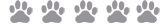Ask your questions here!
+52
Abbe2hip
ashleypink30
tweety9102
MamieBanana
karayourock3
bianca
alex-russo
jenniferyourock41
BriannaBallet
SeashellBear
bethany
LaurenTeddyGirl
ShayeButterfly
Kenecat
DallasDanceBear7
kewl
Moonlight
zoeybearsrule200
ashleyzerobear44
Sarz
DAISY
animalbop
cyrus2hip594
abbydiva5
GreenEarthGirl123
RachelBearySmart
tweetysweety11
ajbuddy1590
addi p.s.
Fleur
fufu118
mandymagnificent
abbymay357
RainAngel39
maddydecember5
Joypawsome1
TkBearyawesome12
MeganFunLovin28
MamawBear16
Sweeti_
HeatherAutumn8
Captain Barbossa
hallecat321
HamptonBear
summerangel
Bear
reybearcub2
AngeliqueStylish
musiclover13
GlitterL
bronika12x
addictiverachel
56 posters
Page 2 of 5
Page 2 of 5 •  1, 2, 3, 4, 5
1, 2, 3, 4, 5 
 Re: Ask your questions here!
Re: Ask your questions here!
How do I make a slideshow if I can't go on lunapic?

MeganFunLovin28- Friendly Bear

 Re: Ask your questions here!
Re: Ask your questions here!
MeganFunLovin28 wrote:How do I make a slideshow if I can't go on lunapic?
I use imator sometimes. You can try that. It is very easy to use and is mainly focused on slideshow images.

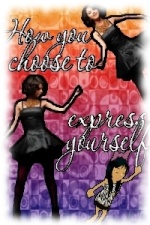
HamptonBear- Chief Officer
 Re: Ask your questions here!
Re: Ask your questions here!
Hey fellow graphics artist! I have a question to ask, how do you make words go rainbow (like in Kylie's or Maddy's siggy) What site do you use? 
Here's an example:
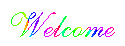

Here's an example:
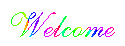

TkBearyawesome12- Guide Bear

 Re: Ask your questions here!
Re: Ask your questions here!
you make it on lunapic.comTkBearyawesome12 wrote:Hey fellow graphics artist! I have a question to ask, how do you make words go rainbow (like in Kylie's or Maddy's siggy) What site do you use?
Here's an example:

Joypawsome1- Official Photographer
 Re: Ask your questions here!
Re: Ask your questions here!
you can make this on lunapic, heatherheart showed us a turtorial of how to make itTkBearyawesome12 wrote:Hey fellow graphics artist! I have a question to ask, how do you make words go rainbow (like in Kylie's or Maddy's siggy) What site do you use?
Here's an example:

maddydecember5- Associate Bear

 Re: Ask your questions here!
Re: Ask your questions here!
how do you post a new topic? i kno there is a "new topic" button but evrytime i click it, it says that posting can only be used for people with special privilages..... 

RainAngel39- Helpful Bear

 Re: Ask your questions here!
Re: Ask your questions here!
did you post in the wrong place?RainAngel39 wrote:how do you post a new topic? i kno there is a "new topic" button but evrytime i click it, it says that posting can only be used for people with special privilages.....

maddydecember5- Associate Bear

 Re: Ask your questions here!
Re: Ask your questions here!
rain,some places you cant post and there only privaleged for officer or adminsRainAngel39 wrote:how do you post a new topic? i kno there is a "new topic" button but evrytime i click it, it says that posting can only be used for people with special privilages.....

Joypawsome1- Official Photographer
 Re: Ask your questions here!
Re: Ask your questions here!
go to this link that should help:)Joypawsome1 wrote:you make it on lunapic.comTkBearyawesome12 wrote:Hey fellow graphics artist! I have a question to ask, how do you make words go rainbow (like in Kylie's or Maddy's siggy) What site do you use?
Here's an example:
http://www.bearvilleguide.com/start-here-faq-s-inside-f4/animation-with-text-tutorial-t34472.htm

Joypawsome1- Official Photographer
 Re: Ask your questions here!
Re: Ask your questions here!
a avvie is a avatar thats next to your postfufu118 wrote:What is a siggy and what is a avvie?
and the siganature is for example your is the penguin
which is under your post

Joypawsome1- Official Photographer
 Re: Ask your questions here!
Re: Ask your questions here!
RainAngel39 wrote:how do you post a new topic? i kno there is a "new topic" button but evrytime i click it, it says that posting can only be used for people with special privilages.....
there only special places you can post and some special places only officer can post that may be your problem:)
and also you posted this in the wrong section,next time please remember to post in "start her faq's inside"
thanks

Joypawsome1- Official Photographer
 Re: Ask your questions here!
Re: Ask your questions here!
first of all,upload it to lunapic or photobucket,then click the paint bucket tool then select white then click on the backround then voila!summerangel wrote:how do i get the background of my pic white?


Joypawsome1- Official Photographer
 Re: Ask your questions here!
Re: Ask your questions here!
1)go to tinypic.comabbymay357 wrote:how do you put images on your posts?
-abbymay357
2)updload ur image
3)when you get the codes get the img code
4)insert it in your post then voila!lol

Joypawsome1- Official Photographer
 Re: Ask your questions here!
Re: Ask your questions here!
Fleur wrote:How can I take pictures on an Apple Computer?
Hunny like this,
Hit the print screen button at the top of your keyboard next to the scroll lock button. Open Word or notepad and press control V to paste the image.

Joypawsome1- Official Photographer
 Re: Ask your questions here!
Re: Ask your questions here!
Joypawsome1 wrote:Fleur wrote:How can I take pictures on an Apple Computer?
Hunny like this,
Hit the print screen button at the top of your keyboard next to the scroll lock button. Open Word or notepad and press control V to paste the image.
There's no print screen button on the Mac keyboard.. oh well.

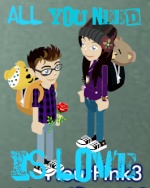
Fleur- Officer
 Re: Ask your questions here!
Re: Ask your questions here!
CMD SHIFT 3 = print whole screen and save on desktop
CMD SHIFT 4 = you can specify what part of the screen you want to print screen by making a box around it then it will save onto the desktop
If you have Mac OSX, it's easy to use the built-in key commands for grabbing a screen.
* Press Command (Apple)-Shift-4. The pointer turns into a bull's eye.
* Select the area of the screen you wish to capture. The screen is captured and saved as a PDF file called Picture 1 on your hard drive.
* If you hold down the Control key in addition to the Command (Apple)-Shirt-4 while clicking the bull's eye, the image is stored on the clipboard.
If you have Mac OSX, you can also use the Grab Utility. This allows you to capture windows that are open.
* Open Grab (located in Applications/Utility).
* Choose Capture > Timed Screen.
* When the Timed Screen Grab dialog opens, click Start Timer.
* Click the menu you want to capture and keep the mouse button pressed until the Timer Screen Grab dialog closes and the picture appears.
CMD SHIFT 4 = you can specify what part of the screen you want to print screen by making a box around it then it will save onto the desktop
If you have Mac OSX, it's easy to use the built-in key commands for grabbing a screen.
* Press Command (Apple)-Shift-4. The pointer turns into a bull's eye.
* Select the area of the screen you wish to capture. The screen is captured and saved as a PDF file called Picture 1 on your hard drive.
* If you hold down the Control key in addition to the Command (Apple)-Shirt-4 while clicking the bull's eye, the image is stored on the clipboard.
If you have Mac OSX, you can also use the Grab Utility. This allows you to capture windows that are open.
* Open Grab (located in Applications/Utility).
* Choose Capture > Timed Screen.
* When the Timed Screen Grab dialog opens, click Start Timer.
* Click the menu you want to capture and keep the mouse button pressed until the Timer Screen Grab dialog closes and the picture appears.

mandymagnificent- Manager Bear

 Re: Ask your questions here!
Re: Ask your questions here!
A avvie is a avatar which is the rocker hello kitty you haveaddi p.s. wrote:what are siggys and avvies?
A siggy is a signature which goes under your post

Joypawsome1- Official Photographer
 Re: Ask your questions here!
Re: Ask your questions here!
How can I make my pictures more clear,then dull?

tweetysweety11- BGF Contest Winner
Page 2 of 5 •  1, 2, 3, 4, 5
1, 2, 3, 4, 5 
 Similar topics
Similar topics» Questions? Ask them here!
» Questions? Ask here!
» Questions? Ask here!
» Questions? Ask here!
» Questions for you
» Questions? Ask here!
» Questions? Ask here!
» Questions? Ask here!
» Questions for you
Page 2 of 5
Permissions in this forum:
You cannot reply to topics in this forum