spoilers ***solved***
+7
kathybearycool
Joypawsome1
LauraSweet
kyliegirl39
SunniStylish
sammiebee17
House
11 posters
Page 1 of 1
 spoilers ***solved***
spoilers ***solved***
how do you make them i really need to know. thx. spoielers
Last edited by House on Sat Apr 11, 2009 3:03 pm; edited 1 time in total

House- Novice Bear
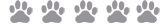
 Re: spoilers ***solved***
Re: spoilers ***solved***
There is a button, next to the smilies.
It says Others. Click on there and go down. There will be spoiler right there.
It says Others. Click on there and go down. There will be spoiler right there.
- Spoiler:
- Just like this.

sammiebee17- Official Photographer
 Re: spoilers ***solved***
Re: spoilers ***solved***
- Code:
[spoiler] YOUR TEXT HERE [/spoiler]
Next to the Smiley Face button, there is an others and click the Spoiler


SunniStylish- Associate Bear

 Re: spoilers ***solved***
Re: spoilers ***solved***
How do you make it so your spolier comes on all of your posts, or can you even do that?
- Spoiler:
- hmmmmmmm..........


kyliegirl39- Helpful Bear

 Re: spoilers ***solved***
Re: spoilers ***solved***
kyliegirl39 wrote:How do you make it so your spolier comes on all of your posts, or can you even do that?
- Spoiler:

You put it onto your signature


SunniStylish- Associate Bear

 Re: spoilers ***solved***
Re: spoilers ***solved***
- Code:
[spoiler]type what your spoiler will say here[/spoiler]

❤Crystal❤- BABV Events Planner
 Re: spoilers ***solved***
Re: spoilers ***solved***
House wrote:oh thanks every one i got it!
The spoilers are fun to use
 At first I didn't know how to use them either, but I learned how to and they are pretty fun
At first I didn't know how to use them either, but I learned how to and they are pretty fun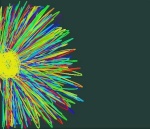
katiecubby19- Guide Bear

 Re: spoilers ***solved***
Re: spoilers ***solved***
Looks like this question has been answered well. I'm locking this thread.

mandymagnificent- Manager Bear

 Similar topics
Similar topics» Harry Potter and the Goblet of Fire *spoilers*
» Solved. Please Lock
» please help! ***SOLVED***
» PLEASE HELP me! ***solved****
» Please Lock. Solved
» Solved. Please Lock
» please help! ***SOLVED***
» PLEASE HELP me! ***solved****
» Please Lock. Solved
Page 1 of 1
Permissions in this forum:
You cannot reply to topics in this forum


