To use your free wallaper
Page 1 of 1
 To use your free wallaper
To use your free wallaper
Q.How do I use my wallpaper?
1. go to your cub condo
2. walk upstairs to your animal's room. (step on the paw right before the staircase)
3. use the paintbrush button and the customize menu will show up[/font]

4. click the first button at the top to customize your wallpaper

5. use the scroll at the left to choose the wallpaper designs. the newest wallpaper is always at the right most part.


6. choose the new design (your free wallpaper) and point the mouse cursor to the wall

7. then voila! you have a new wallpaper!!

1. go to your cub condo
2. walk upstairs to your animal's room. (step on the paw right before the staircase)
3. use the paintbrush button and the customize menu will show up[/font]

4. click the first button at the top to customize your wallpaper

5. use the scroll at the left to choose the wallpaper designs. the newest wallpaper is always at the right most part.


6. choose the new design (your free wallpaper) and point the mouse cursor to the wall

7. then voila! you have a new wallpaper!!

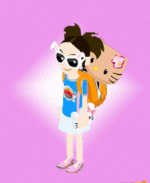
Terry- Friendly Bear

Page 1 of 1
Permissions in this forum:
You cannot reply to topics in this forum