how do you cut out perfect clean edges
+3
colinpink
HamptonBear
katiesweet10
7 posters
Page 1 of 1
 how do you cut out perfect clean edges
how do you cut out perfect clean edges
how do you do it on any program paint.net photofiltre gimp

katiesweet10- Smurf Achievement Winner
 Re: how do you cut out perfect clean edges
Re: how do you cut out perfect clean edges
There is a magic wand tool that may be helpful. If you are trying to clean your BABV character for example, you can use the wand to click the background and push delete on your background. Is this what you want?
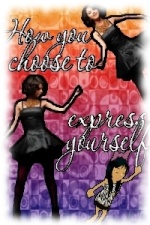
HamptonBear- Chief Officer
 Re: how do you cut out perfect clean edges
Re: how do you cut out perfect clean edges
I usually zoom the picture in and clean it up. It takes time but worth it 

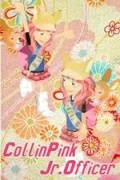
colinpink- Officer/Zoo Keeper
 Re: how do you cut out perfect clean edges
Re: how do you cut out perfect clean edges
Paint.net : there is the magic wand tool which works perfectly if the background colour is not in your character (like you wear a blue dress and your background is yellow) If it's the same colour, parts of the character will dissapear too. Then you can try what Pink said. 
I'm not sure about GIMP, but Photofiltre has a magic wand too

I'm not sure about GIMP, but Photofiltre has a magic wand too


MeLlichenx3- Jr Reporter
 Re: how do you cut out perfect clean edges
Re: how do you cut out perfect clean edges
On PhotoFiltre I usually fill in the background which isn't on the clothes. 


Cranberry- BABV Events Planner
 Re: how do you cut out perfect clean edges
Re: how do you cut out perfect clean edges
how do you fill the backgroundCranberry wrote:On PhotoFiltre I usually fill in the background which isn't on the clothes.

katiesweet10- Smurf Achievement Winner
 Re: how do you cut out perfect clean edges
Re: how do you cut out perfect clean edges
On Paint.net you just click on the magic wand, then click the background(reduce the tolerance if nesscessary) then cut it with the scissors. Then you copy it and paste it onto a background :]

CalliFriendly- Friendly Bear

 Similar topics
Similar topics» Clean?
» Purrfect's Perfect Blog ♥
» Big Spring Clean - Successful!
» Is your room messy or clean?
» Clean Paw Park with Chloe Rocks
» Purrfect's Perfect Blog ♥
» Big Spring Clean - Successful!
» Is your room messy or clean?
» Clean Paw Park with Chloe Rocks
Page 1 of 1
Permissions in this forum:
You cannot reply to topics in this forum
