help ? :(----may lock now :)
+2
musiclover13
Mimi300
6 posters
Page 1 of 2
Page 1 of 2 • 1, 2 
 help ? :(----may lock now :)
help ? :(----may lock now :)
i cant crop outlines i been on like 3 programs trying but i cantt do it :(what program do u do it on ?
Last edited by Mimi300 on Thu Aug 13, 2009 4:31 am; edited 1 time in total

Mimi300- Guide Bear

 Re: help ? :(----may lock now :)
Re: help ? :(----may lock now :)
Oh, I think you can do it on PhotoFiltre. 
Just use the Polygon Tool.

Just use the Polygon Tool.


musiclover13- Manager Bear

 Re: help ? :(----may lock now :)
Re: help ? :(----may lock now :)
i dont have it anymore cause ididnt know how to use it and i stoill dont but ill reinstall it

Mimi300- Guide Bear

 Re: help ? :(----may lock now :)
Re: help ? :(----may lock now :)
Mimi300 wrote:i dont have it anymore cause ididnt know how to use it and i stoill dont but ill reinstall it
Okay, let me know when you re-install it. I hope I can help you.


musiclover13- Manager Bear

 Re: help ? :(----may lock now :)
Re: help ? :(----may lock now :)
Mimi300 wrote:wait do u have photofiltre 6.3 2?
I don't know what it is.

musiclover13- Manager Bear

 Re: help ? :(----may lock now :)
Re: help ? :(----may lock now :)
thats what i used but it came out lookinng horriableashleyzerobear44 wrote:Use lunapic?


Mimi300- Guide Bear

 Re: help ? :(----may lock now :)
Re: help ? :(----may lock now :)
Then maybe you can ask someone else to do it for you.Mimi300 wrote:thats what i used but it came out lookinng horriableashleyzerobear44 wrote:Use lunapic?
ashleyzerobear44- Associate Bear

 Re: help ? :(----may lock now :)
Re: help ? :(----may lock now :)
nno its cause im trying to do a siggy so i can applyashleyzerobear44 wrote:Then maybe you can ask someone else to do it for you.Mimi300 wrote:thats what i used but it came out lookinng horriableashleyzerobear44 wrote:Use lunapic?

Mimi300- Guide Bear

 Re: help ? :(----may lock now :)
Re: help ? :(----may lock now :)
Okay. Do you have a picture of your BABV character? If so, I suggest you make the background in any color. 


musiclover13- Manager Bear

 Re: help ? :(----may lock now :)
Re: help ? :(----may lock now :)
if you deleted it go to the trash bin and look for it and press restore

ajbuddy1590- Guide Bear

 Re: help ? :(----may lock now :)
Re: help ? :(----may lock now :)
Mimi300 wrote:i do how do i make the background ?
Pick a color and then click on the Bucket and then click on the outside of your character

musiclover13- Manager Bear

 Re: help ? :(----may lock now :)
Re: help ? :(----may lock now :)
Mimi300 wrote:okii
Thenn, click on the Polygon tool, which looks like an arrow.

musiclover13- Manager Bear

 Re: help ? :(----may lock now :)
Re: help ? :(----may lock now :)
musiclover13 wrote:Mimi300 wrote:okii
Thenn, click on the Polygon tool, which looks like an arrow.

thats what i did to the bqackground oki i clikced on the polygon

Mimi300- Guide Bear

 Re: help ? :(----may lock now :)
Re: help ? :(----may lock now :)
Mimi300 wrote:musiclover13 wrote:Mimi300 wrote:okii
Thenn, click on the Polygon tool, which looks like an arrow.
thats what i did to the bqackground oki i clikced on the polygon
Now, start from the top and everytime you want to stop the line, you have to click.. Unless, do you want to make it transparent?

musiclover13- Manager Bear

 Re: help ? :(----may lock now :)
Re: help ? :(----may lock now :)
yes i do i dont want to havew the pink theremusiclover13 wrote:Mimi300 wrote:musiclover13 wrote:Mimi300 wrote:okii
Thenn, click on the Polygon tool, which looks like an arrow.
thats what i did to the bqackground oki i clikced on the polygon
Now, start from the top and everytime you want to stop the line, you have to click.. Unless, do you want to make it transparent?


Mimi300- Guide Bear

 Re: help ? :(----may lock now :)
Re: help ? :(----may lock now :)
Mimi300 wrote:yes i do i dont want to havew the pink theremusiclover13 wrote:Mimi300 wrote:musiclover13 wrote:Mimi300 wrote:okii
Thenn, click on the Polygon tool, which looks like an arrow.
thats what i did to the bqackground oki i clikced on the polygon
Now, start from the top and everytime you want to stop the line, you have to click.. Unless, do you want to make it transparent?
So transparent?

musiclover13- Manager Bear

 Re: help ? :(----may lock now :)
Re: help ? :(----may lock now :)
yeeepmusiclover13 wrote:Mimi300 wrote:yes i do i dont want to havew the pink theremusiclover13 wrote:Mimi300 wrote:musiclover13 wrote:Mimi300 wrote:okii
Thenn, click on the Polygon tool, which looks like an arrow.
thats what i did to the bqackground oki i clikced on the polygon
Now, start from the top and everytime you want to stop the line, you have to click.. Unless, do you want to make it transparent?
So transparent?

Mimi300- Guide Bear

 Re: help ? :(----may lock now :)
Re: help ? :(----may lock now :)
Mimi300 wrote:yeeepmusiclover13 wrote:Mimi300 wrote:yes i do i dont want to havew the pink theremusiclover13 wrote:Mimi300 wrote:musiclover13 wrote:Mimi300 wrote:okii
Thenn, click on the Polygon tool, which looks like an arrow.
thats what i did to the bqackground oki i clikced on the polygon
Now, start from the top and everytime you want to stop the line, you have to click.. Unless, do you want to make it transparent?
So transparent?
uhm, I think that you should redo the background in a different color because it is the same as your backpack and it might make your backpack transparent.


musiclover13- Manager Bear

Page 1 of 2 • 1, 2 
Page 1 of 2
Permissions in this forum:
You cannot reply to topics in this forum