Zooming.
+9
amandasweet98
sammymc
kathybearycool
Kat1288
NadineLuv2Sing
LeAnneCool
Chocolatelvr
tweetysweety11
GreenEarthGirl123
13 posters
Page 1 of 1
 Zooming.
Zooming.
I know i posted this a few weeks ago but i dont know how to zoom because in the corner it does not say 100%. If i can i will take a screenshot and show how it looks like.
Moved to FAQ's/MandyMagnificent
Moved to FAQ's/MandyMagnificent

GreenEarthGirl123- BABV Events Planner
 Re: Zooming.
Re: Zooming.
Are you on firefox internet?If so go to the top of the page,look throught those thing that say Option,It should say something like Zoom In and Zoom out and return to normal,I dnk the stuff names because I restarted my computer and it doesn't have firefox anymore.
 :D
:D
 :D
:D
tweetysweety11- BGF Contest Winner
 Re: Zooming.
Re: Zooming.
OK, at the top of the page, it should say: Window. Click on Window and then press Zoom. And make sure Zoom is checked off in Window.
Hope I could help. Tell me if it doesn't work. Because I have the same problem as you, and I use my advice. But I have a Mac, so I'm not sure if it works for your type of computer.
-Choco.
Hope I could help. Tell me if it doesn't work. Because I have the same problem as you, and I use my advice. But I have a Mac, so I'm not sure if it works for your type of computer.
-Choco.

Chocolatelvr- Guide Bear

 Re: Zooming.
Re: Zooming.
on internet explorer in the bottom right hand corner there is a button that says 100%.
Just click on that and it should zoom.
If that doesn't work then hold down Ctrl an press + to zoom in.
To zoom out hold down Ctrl and press -.
Goodluck,
LeanneCool
Just click on that and it should zoom.
If that doesn't work then hold down Ctrl an press + to zoom in.
To zoom out hold down Ctrl and press -.

Goodluck,
LeanneCool

LeAnneCool- Friendly Bear

 Re: Zooming.
Re: Zooming.
Um if you are on like a cumputer that is like plugged in and you have internet explorer, then you do not have it. but if you have mozilla. if it is a laptop, then it has 100% in the corner

NadineLuv2Sing- BGF Reporter
 Re: Zooming.
Re: Zooming.
Click the blue pawprints for the background on babv. Then hold the Ctrl button down and scrowl
up
up

amandasweet98- Guide Bear

 Re: Zooming.
Re: Zooming.
Internet Explorer:
-Go to Page
-Go to Zoom and then zoom to as much as you want
Mozilla Firefox:
-Click ctrl and + to zoom in
-Click ctrl and - to zoom out
-Go to Page
-Go to Zoom and then zoom to as much as you want
Mozilla Firefox:
-Click ctrl and + to zoom in
-Click ctrl and - to zoom out

musiclover13- Manager Bear

 Re: Zooming.
Re: Zooming.
LeAnneCool wrote:on internet explorer in the bottom right hand corner there is a button that says 100%.
Just click on that and it should zoom.
If that doesn't work then hold down Ctrl an press + to zoom in.
To zoom out hold down Ctrl and press -.
Goodluck,
LeanneCool
:melikey:
This should work for all types of Internet Explorer - try it out!


MeLlichenx3- Jr Reporter
 Re: Zooming.
Re: Zooming.
Thanks.MeLlichenx3 wrote:LeAnneCool wrote:on internet explorer in the bottom right hand corner there is a button that says 100%.
Just click on that and it should zoom.
If that doesn't work then hold down Ctrl an press + to zoom in.
To zoom out hold down Ctrl and press -.
Goodluck,
LeanneCool
:melikey:
This should work for all types of Internet Explorer - try it out!

I hope it worked.

LeAnneCool- Friendly Bear

 Re: Zooming.
Re: Zooming.
GreenEarthGirl123 wrote:I have i think IE^ or 7 i forget.
Ohh. If you have internet explorer 6/7 you should have a zoom button at the bottom right corner of your screen.

blah12345- Graphic Artist/Apprentice
Page 1 of 1
Permissions in this forum:
You cannot reply to topics in this forum