glow
+7
bethany
PreciousSweet11
Sweeti_
musiclover13
amandasweet98
kirstyhearts4
animalbop
11 posters
Page 1 of 1
 Re: glow
Re: glow
I don't think you can use lunapic to make things glow. There is only a drop shadow tool on Lunapic. 


kirstyhearts4- Events Planner/Superstar
 Re: glow
Re: glow
amandasweet98 wrote:You can use photofiltire if you have it though or paint
How'd you use paint for it? :?:

Sweeti_- Helpful Bear

 Re: glow
Re: glow
i use photofiltre i posted how to do that in this link
http://www.bearvilleguide.com/start-here-faq-s-inside-f4/photofiltre-help-t41595.htm
http://www.bearvilleguide.com/start-here-faq-s-inside-f4/photofiltre-help-t41595.htm

JLBABV- Official Photographer
 Re: glow
Re: glow
airbrushSweeti_ wrote:amandasweet98 wrote:You can use photofiltire if you have it though or paint
How'd you use paint for it? :?:

amandasweet98- Guide Bear

 Re: glow
Re: glow
I would use PhotoFiltre 
You use the Polygon tool to outline the picture.
Then, click Filter- Stylize.
Click- Progressive Contour.
Then, choose the color, width and, you're done!

You use the Polygon tool to outline the picture.
Then, click Filter- Stylize.
Click- Progressive Contour.
Then, choose the color, width and, you're done!


sammymc- Graphic Artist
Page 1 of 1
Permissions in this forum:
You cannot reply to topics in this forum

 thanks anyway
thanks anyway