dont knpw which thing to put code in!
+7
JeannaBearFun
mandymagnificent
Moonlight
ashleyzerobear44
NadineFriendsRule
shrinkydink987
RainAngel39
11 posters
Page 1 of 1
 dont knpw which thing to put code in!
dont knpw which thing to put code in!
hey ppl. i got an awesome avvie that maggiemoonbeam made for me. but i can't figure out where to put it. i kno u go 2 ur profile but when i try to put it in a bar it doesn't do anythin. i tried but nevr got it! help plz!
Code:

Moved from Graphics Guru & removed link,Mandymagnificent
Code:

Moved from Graphics Guru & removed link,Mandymagnificent

RainAngel39- Helpful Bear

 Re: dont knpw which thing to put code in!
Re: dont knpw which thing to put code in!
you go to CTRL
then go to AVATAR
then LINK TO AN OFF-SITE AVATAR
(not yelling)
then go to AVATAR
then LINK TO AN OFF-SITE AVATAR
(not yelling)

shrinkydink987- Helpful Bear

 Re: dont knpw which thing to put code in!
Re: dont knpw which thing to put code in!
shrinkydink987 wrote:you go to CTRL
then go to AVATAR
then LINK TO AN OFF-SITE AVATAR
(not yelling)
ok let me try that.

RainAngel39- Helpful Bear

 Re: dont knpw which thing to put code in!
Re: dont knpw which thing to put code in!
Take out the " " so you just put the link.
" so you just put the link. 
*edit*
here, put this. :
:

*edit*
here, put this.
 :
:- Code:
http://www.servimg.com/image_preview.php?i=68&u=13965305
Last edited by NadineFriendsRule on Mon Jul 20, 2009 9:10 am; edited 1 time in total

NadineFriendsRule- Guide Bear

 Re: dont knpw which thing to put code in!
Re: dont knpw which thing to put code in!
you go to CTRL
then go to avatar
then click link to off-site thing
Hope this helps .
.
then go to avatar
then click link to off-site thing
Hope this helps
 .
.
ashleyzerobear44- Associate Bear

 Re: dont knpw which thing to put code in!
Re: dont knpw which thing to put code in!
ooohhh ok thanks. maybe tahts why!NadineFriendsRule wrote:Take out the "" so you just put the link.

RainAngel39- Helpful Bear

 Re: dont knpw which thing to put code in!
Re: dont knpw which thing to put code in!
I edited my post to what you're supposed to put in there. It was made clickableRainAngel39 wrote:ooohhh ok thanks. maybe tahts why!NadineFriendsRule wrote:Take out the "" so you just put the link.


NadineFriendsRule- Guide Bear

 Re: dont knpw which thing to put code in!
Re: dont knpw which thing to put code in!
i tried to take out the IMG things. but it still wont work.NadineFriendsRule wrote:I edited my post to what you're supposed to put in there. It was made clickableRainAngel39 wrote:ooohhh ok thanks. maybe tahts why!NadineFriendsRule wrote:Take out the "" so you just put the link.
oops nvm let me try yours
i tried. now u cant see it......

RainAngel39- Helpful Bear

 Re: dont knpw which thing to put code in!
Re: dont knpw which thing to put code in!
Ok heres what you do.
1. Get the link
2. Go to "CTRL"
3. Go to "Avatar"
4. Paste the link onto the Last Box that says "Link to an off-site Avatar"

1. Get the link
2. Go to "CTRL"
3. Go to "Avatar"
4. Paste the link onto the Last Box that says "Link to an off-site Avatar"


Moonlight- Guide Bear

 Re: dont knpw which thing to put code in!
Re: dont knpw which thing to put code in!
Moonlight wrote:Ok heres what you do.
1. Get the link
2. Go to "CTRL"
3. Go to "Avatar"
4. Paste the link onto the Last Box that says "Link to an off-site Avatar"
yes i did that. but now i only have a little box that doesnt show my avvie!

RainAngel39- Helpful Bear

 Re: dont knpw which thing to put code in!
Re: dont knpw which thing to put code in!
RainAngel39 wrote:Moonlight wrote:Ok heres what you do.
1. Get the link
2. Go to "CTRL"
3. Go to "Avatar"
4. Paste the link onto the Last Box that says "Link to an off-site Avatar"
yes i did that. but now i only have a little box that doesnt show my avvie!
Hmm...that's weird. Show me the link you pasted.
**Edited**
Ok nvm. Then try saving your picture by right clicking on the picture and press "Save Picture As..".
Then go to CTRL, Avatar, and click on "Browse", find the picture and upload it.


Moonlight- Guide Bear

 Re: dont knpw which thing to put code in!
Re: dont knpw which thing to put code in!
- Code:
http://i29.tinypic.com/ocopd.jpg

mandymagnificent- Manager Bear

 Re: dont knpw which thing to put code in!
Re: dont knpw which thing to put code in!
She probably didn't press save.Moonlight wrote:RainAngel39 wrote:Moonlight wrote:Ok heres what you do.
1. Get the link
2. Go to "CTRL"
3. Go to "Avatar"
4. Paste the link onto the Last Box that says "Link to an off-site Avatar"
yes i did that. but now i only have a little box that doesnt show my avvie!
Hmm...that's weird. Show me the link you pasted.
**Edited**
Ok nvm. Then try saving your picture by right clicking on the picture and press "Save Picture As..".
Then go to CTRL, Avatar, and click on "Browse", find the picture and upload it.

JeannaBearFun- BABV Events Planner
 Re: dont knpw which thing to put code in!
Re: dont knpw which thing to put code in!
Hmm..I don't think so. If she did then wouldn't there be a blank instead of a small X box?JeannaBearFun wrote:She probably didn't press save.Moonlight wrote:RainAngel39 wrote:Moonlight wrote:Ok heres what you do.
1. Get the link
2. Go to "CTRL"
3. Go to "Avatar"
4. Paste the link onto the Last Box that says "Link to an off-site Avatar"
yes i did that. but now i only have a little box that doesnt show my avvie!
Hmm...that's weird. Show me the link you pasted.
**Edited**
Ok nvm. Then try saving your picture by right clicking on the picture and press "Save Picture As..".
Then go to CTRL, Avatar, and click on "Browse", find the picture and upload it.

Moonlight- Guide Bear

 Re: dont knpw which thing to put code in!
Re: dont knpw which thing to put code in!
^^^
IDK.
Here's what you do:
Copy Avatar image.
Go to CTRL.
Go to Avatar.
Paste in 3rd box.
Click save.
It should be on there.. if not, tell an officer.
IDK.
Here's what you do:
Copy Avatar image.
Go to CTRL.
Go to Avatar.
Paste in 3rd box.
Click save.
It should be on there.. if not, tell an officer.

JeannaBearFun- BABV Events Planner
 Re: dont knpw which thing to put code in!
Re: dont knpw which thing to put code in!
Go to CTRL and where it says "Avatar" put the code on the 3rd box. 


musiclover13- Manager Bear

 Re: dont knpw which thing to put code in!
Re: dont knpw which thing to put code in!
you put it in the
"Link to off sit avatar"
box(:
"Link to off sit avatar"
box(:

Joypawsome1- Official Photographer
 Re: dont knpw which thing to put code in!
Re: dont knpw which thing to put code in!
Save the picture of your BABV character, somewhere you can remember where. You may want to rename it, because you could of saved a different thing a in a simalar name
Go on the button that says "Proflie" (It has been updated now)
Then Click on "Avatar"
Click on "Upload a picture"
Then find your avatar that you saved
Hope this helped! :]
Go on the button that says "Proflie" (It has been updated now)
Then Click on "Avatar"
Click on "Upload a picture"
Then find your avatar that you saved
Hope this helped! :]

Test- Graphic Artist
 Re: dont knpw which thing to put code in!
Re: dont knpw which thing to put code in!
Maybe you can ask an Admin to put it in there for you. I know there has to be a place where an Admin can edit your avvie 


NadineLuv2Sing- BGF Reporter
 Similar topics
Similar topics» Receipt code and free 1 bearville outfitter code not working??
» How do you enter your code for a V.I.B. code?
» I dont know my team!!!!
» this weeks gift from HM bear on the stage
» What is the first thing you do when you log on?
» How do you enter your code for a V.I.B. code?
» I dont know my team!!!!
» this weeks gift from HM bear on the stage
» What is the first thing you do when you log on?
Page 1 of 1
Permissions in this forum:
You cannot reply to topics in this forum