Your Start Up Guide to Tikatok.com
Bearville Guide Forum :: Bearville Guide Events :: Forum Contests & Freebies :: Bearville Guide Official Contests
Page 1 of 1
 Your Start Up Guide to Tikatok.com
Your Start Up Guide to Tikatok.com
STEP ONE: You need to register an account on www.tikatok.com. It's easy!
How to Make An Account on Tikatok:
1. Click Sign In or Join.
2. Click Register (in pink on right side).
3. Select your registration type.

4. If you are a child, your parent will also need to register and make an account at this time. Tikatok is a safe site to give your personal information to.
5. Then you will make your account where you will fill out your nickname, gender, birthdate, password, and full name.

6. Agree to the Terms and Conditions and hit Register.

7. You have now created your account at tikatok! Make sure to check your email to activate your account and keep your password safe!
How to Make An Account on Tikatok:
1. Click Sign In or Join.
2. Click Register (in pink on right side).
3. Select your registration type.

4. If you are a child, your parent will also need to register and make an account at this time. Tikatok is a safe site to give your personal information to.
5. Then you will make your account where you will fill out your nickname, gender, birthdate, password, and full name.

6. Agree to the Terms and Conditions and hit Register.

7. You have now created your account at tikatok! Make sure to check your email to activate your account and keep your password safe!
Last edited by Terry on Wed Mar 25, 2009 10:52 am; edited 1 time in total
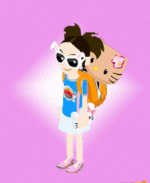
Terry- Friendly Bear

 Re: Your Start Up Guide to Tikatok.com
Re: Your Start Up Guide to Tikatok.com
STEP TWO: Create a book! It's so easy and so much fun!
1. In the homepage, click "START A BOOK".

2. You may pick a topic for story ideas, HOWEVER, for the BGF Writing Contest, you need to Start A Blank Book and choose any of our 5 recommended titles.
Here are BGF Writing Contest's Recommended Titles:
1. A day in Build-A-Bearville
2. My Magic Bear World
3. Friends Can Make A World of Difference
4. ChloeRocks and/or Maxine and I
5. My Favorite Furry Friend

3. Type the title in the field (as shown in the screenshot below) then click 'Continue'.

4. You may now start creating your book! You can add screenshots from BABV and real photos of your furry friends!
5. When you are finished, don't forget to save your book! To do this, click on the save button on the upper left of the bookmaker.

6. You need to make your book viewable for everyone so our BGF Writing Contest Judges can read your entry.
There are two ways to change your settings. First is through the bookmaker or book editor.
Click 'Settings' on the left corner of the bookmaker. It is the forth button from the top.

There are some options to choose from. For 'Who can view this book?', choose EVERYONE.

DONT FORGET TO SAVE YOUR SETTINGS. Then hit exit. The exit button is on the left side, below the Settings button.
Another way to change your book settings is through the homepage. Click on Bookshelf and open your book.

Click 'Share' which is on the upper left side of your book.

Then choose 'ANYONE'.

DONT FORGET TO SAVE YOUR CHANGES!
1. In the homepage, click "START A BOOK".

2. You may pick a topic for story ideas, HOWEVER, for the BGF Writing Contest, you need to Start A Blank Book and choose any of our 5 recommended titles.
Here are BGF Writing Contest's Recommended Titles:
1. A day in Build-A-Bearville
2. My Magic Bear World
3. Friends Can Make A World of Difference
4. ChloeRocks and/or Maxine and I
5. My Favorite Furry Friend

3. Type the title in the field (as shown in the screenshot below) then click 'Continue'.

4. You may now start creating your book! You can add screenshots from BABV and real photos of your furry friends!
5. When you are finished, don't forget to save your book! To do this, click on the save button on the upper left of the bookmaker.

6. You need to make your book viewable for everyone so our BGF Writing Contest Judges can read your entry.
There are two ways to change your settings. First is through the bookmaker or book editor.
Click 'Settings' on the left corner of the bookmaker. It is the forth button from the top.

There are some options to choose from. For 'Who can view this book?', choose EVERYONE.

DONT FORGET TO SAVE YOUR SETTINGS. Then hit exit. The exit button is on the left side, below the Settings button.
Another way to change your book settings is through the homepage. Click on Bookshelf and open your book.

Click 'Share' which is on the upper left side of your book.

Then choose 'ANYONE'.

DONT FORGET TO SAVE YOUR CHANGES!
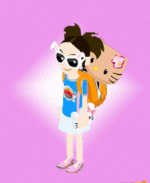
Terry- Friendly Bear

 Similar topics
Similar topics» HannahCybear Guide & JaoCybear Guide is online!
» Start From The End Game
» Tikatok
» Contest 22: BGF Writing Contest
» Start of Summer Bash!
» Start From The End Game
» Tikatok
» Contest 22: BGF Writing Contest
» Start of Summer Bash!
Bearville Guide Forum :: Bearville Guide Events :: Forum Contests & Freebies :: Bearville Guide Official Contests
Page 1 of 1
Permissions in this forum:
You cannot reply to topics in this forum|
|
|
