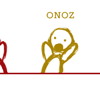How to post a screenshot
+22
monkeyal1415
RuthApril13
cianaluv
crazycj2fresh
Sarah3511
KatieRetroCool1
BABV4ever
JenniferJammin21
SarahSinger14
DjKickin6
ddfd
daisydimples37
tiffanyeeyore2008
aaliyahdimple176
lexypoo98
tennis_chick613
VictoriaSeashore
Atzgirl27
lilcutie
Terry
NikiStwubear
Admin
26 posters
Page 1 of 2
Page 1 of 2 • 1, 2 
 How to post a screenshot
How to post a screenshot
Using the PrtSc (Print Screen) button
When you've found an image you want to save or share with us, all you have to do press the Print Screen button (or Fn + Prt Sc on some laptops and computers) and voila, you've now successfully copied the image!
Pasting your image
You can actually paste your image anywhere, think of it as selected text you copied on your doc. But for the purposes of this site, we're going to paste it to an image program,
MS Paint (for standard Windows users) or any other photo-editing software.
Editing
Edit if necessary, fur pals. Crop the images to clear away other parts of your copied image like the surrounding windows.
Crop and resize however you wish, you can even add icons or captions. Do this until you're satisfied.
Saving
When you're done, you can either choose to save your image in a .GIF , .PNG , .IMG , .JPEG or .BMP format. (Personally, we prefer .GIF or .JPEG)
Once that's over, you now have a copy of your preferred image.
Photo Share it!
Use reliable sites like photobucket, imageshack or picoodle when you want to upload an image. Simple click on the link that says upload image (if you still need to, most sites just direct you to the upload page)
Browse your computer files and find your picture
And upload!
Copying the link.
You'll be taken to a different page, where different links for your one picture are seen. It's important to select the right one or else nothing will be seen when you post.
Find the code line that has "img" on it and copy that.
ALTERNATIVES:
One of the coolest things about our forums is that we've tried to make it as easy to use by everyone as possible! So.. An alternative (and easier way) to post your screenshot (or any image you want to post actually) is to follow the basic guidelines that we've set up fur you! After that, its time to embed your image in your post!
Make use of the CODE BUTTONS or the Button Bar that you see every time you make a post, reply to a topic at hand. There are multiple buttons there that we can use to make our posts as pawsome as possible!
Find the IMAGE button! It's aptly labelled, "IMG"
Once you do, a small pop will appear asking to put in the URL for your photo.
Now if you've paid attention Bear Pals, when you upload your images on Photo Sharing accounts you will be given various links, one such is called "Direct Link to Image"
Copy that link and paste it on the popup bar and voila! There you have it!
Isn't it easy?
-----------------
Remembear Bear Pals! Keep your images safe and clean and applicable to all the members of Bearvilleguide!
Now all you have to do is paste on your thread!
Wasn't that easy??
Enjoy posting!
When you've found an image you want to save or share with us, all you have to do press the Print Screen button (or Fn + Prt Sc on some laptops and computers) and voila, you've now successfully copied the image!
Pasting your image
You can actually paste your image anywhere, think of it as selected text you copied on your doc. But for the purposes of this site, we're going to paste it to an image program,
MS Paint (for standard Windows users) or any other photo-editing software.
Editing
Edit if necessary, fur pals. Crop the images to clear away other parts of your copied image like the surrounding windows.
Crop and resize however you wish, you can even add icons or captions. Do this until you're satisfied.
Saving
When you're done, you can either choose to save your image in a .GIF , .PNG , .IMG , .JPEG or .BMP format. (Personally, we prefer .GIF or .JPEG)
Once that's over, you now have a copy of your preferred image.
Photo Share it!
Use reliable sites like photobucket, imageshack or picoodle when you want to upload an image. Simple click on the link that says upload image (if you still need to, most sites just direct you to the upload page)
Browse your computer files and find your picture
And upload!
Copying the link.
You'll be taken to a different page, where different links for your one picture are seen. It's important to select the right one or else nothing will be seen when you post.
Find the code line that has "img" on it and copy that.
ALTERNATIVES:
One of the coolest things about our forums is that we've tried to make it as easy to use by everyone as possible! So.. An alternative (and easier way) to post your screenshot (or any image you want to post actually) is to follow the basic guidelines that we've set up fur you! After that, its time to embed your image in your post!
Make use of the CODE BUTTONS or the Button Bar that you see every time you make a post, reply to a topic at hand. There are multiple buttons there that we can use to make our posts as pawsome as possible!
Find the IMAGE button! It's aptly labelled, "IMG"
Once you do, a small pop will appear asking to put in the URL for your photo.
Now if you've paid attention Bear Pals, when you upload your images on Photo Sharing accounts you will be given various links, one such is called "Direct Link to Image"
Copy that link and paste it on the popup bar and voila! There you have it!
Isn't it easy?
-----------------
Remembear Bear Pals! Keep your images safe and clean and applicable to all the members of Bearvilleguide!
Now all you have to do is paste on your thread!
Wasn't that easy??
Enjoy posting!

Admin- Founder/Owner

 Re: How to post a screenshot
Re: How to post a screenshot
thanks but how are you going to post your avatar here?
anyone? i need help please
anyone? i need help please

NikiStwubear- Friendly Bear

 Re: How to post a screenshot
Re: How to post a screenshot
take a screenshot of your avatar and click on the notepad on top of the screen, below the banner to edit your profile. you'l be able to upload your avatar as a part of your profile.
hope this helps niki!
hope this helps niki!
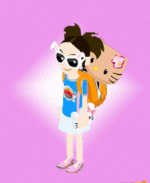
Terry- Friendly Bear

 Re: How to post a screenshot
Re: How to post a screenshot
i really do not get this at all is there any other very easy way?it is because i am new and do not know that much about computers































































never mind but i forgot how































































never mind but i forgot how
Last edited by lilcutie on Wed Jul 02, 2008 10:51 am; edited 1 time in total

lilcutie- Friendly Bear

 Re: How to post a screenshot
Re: How to post a screenshot
neither do i... i can't get a personalized avatar now... 




Atzgirl27- Helpful Bear

 Re: How to post a screenshot
Re: How to post a screenshot
i think it is quite complicated, but I got there in the end

VictoriaSeashore- Friendly Bear

 Re: How to post a screenshot
Re: How to post a screenshot
HELP! I PRESSED THE PRINTSCREEN BUTTON AND NOTHING HAPPENED.... WHAT DO I DO? HELP!

tennis_chick613- Novice Bear
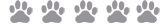
 Re: How to post a screenshot
Re: How to post a screenshot
i can take pics wel screen shots but then i have no clue after that and i can decorate them on paint but that is all im confused 


daisydimples37- Friendly Bear

 Re: How to post a screenshot
Re: How to post a screenshot
ok you can see my pic i got it up but its to small

daisydimples37- Friendly Bear

 Re: How to post a screenshot
Re: How to post a screenshot
i pressed the print screen on my pc and nothing happened......i want to take a screen shot but i don't know how.

ddfd- Guide Bear

 Re: How to post a screenshot
Re: How to post a screenshot
Read the FAQs at the top of your screen carefully
Go on buildabearville.com
Press the PrtSc
Go to paint
click on te dotted rectangle icon
move the box out
and press copyto
and name it
Go on buildabearville.com
Press the PrtSc
Go to paint
click on te dotted rectangle icon
move the box out
and press copyto
and name it

JenniferJammin21- Helpful Bear

 Re: How to post a screenshot
Re: How to post a screenshot
[img=https://i.servimg.com/u/f45/12/65/66/55/gettin10.jpg][/img]
Huh???
Huh???

KatieRetroCool1- Guide Bear

 Re: How to post a screenshot
Re: How to post a screenshot
i dont get it what happens after :confused you push the button 


crazycj2fresh- Novice Bear
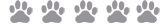
 Re: How to post a screenshot
Re: How to post a screenshot
i really don't no what to do!!
the only button i can find on my labtop is the PRNT SCRN!!!
PLEASE HELP ME!!
the only button i can find on my labtop is the PRNT SCRN!!!
PLEASE HELP ME!!

RuthApril13- Friendly Bear

 Re: How to post a screenshot
Re: How to post a screenshot
I tryed uploading my avatar but its 2 big cause theres all this white how do I get rid of it!  :?:
:?:
 :?:
:?:
monkeyal1415- Novice Bear
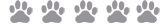
Page 1 of 2 • 1, 2 
 Similar topics
Similar topics» UPDATE: With Screenshot! New User Interface Coming Very Soon
» Which Backpack / Backpack Color (screenshot please)
» Sorry to post the same but.....
» How do you post a picture?
» Trying to post a picture again!
» Which Backpack / Backpack Color (screenshot please)
» Sorry to post the same but.....
» How do you post a picture?
» Trying to post a picture again!
Page 1 of 2
Permissions in this forum:
You cannot reply to topics in this forum